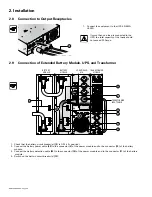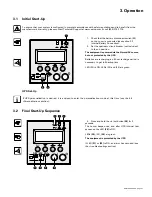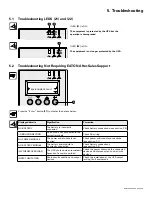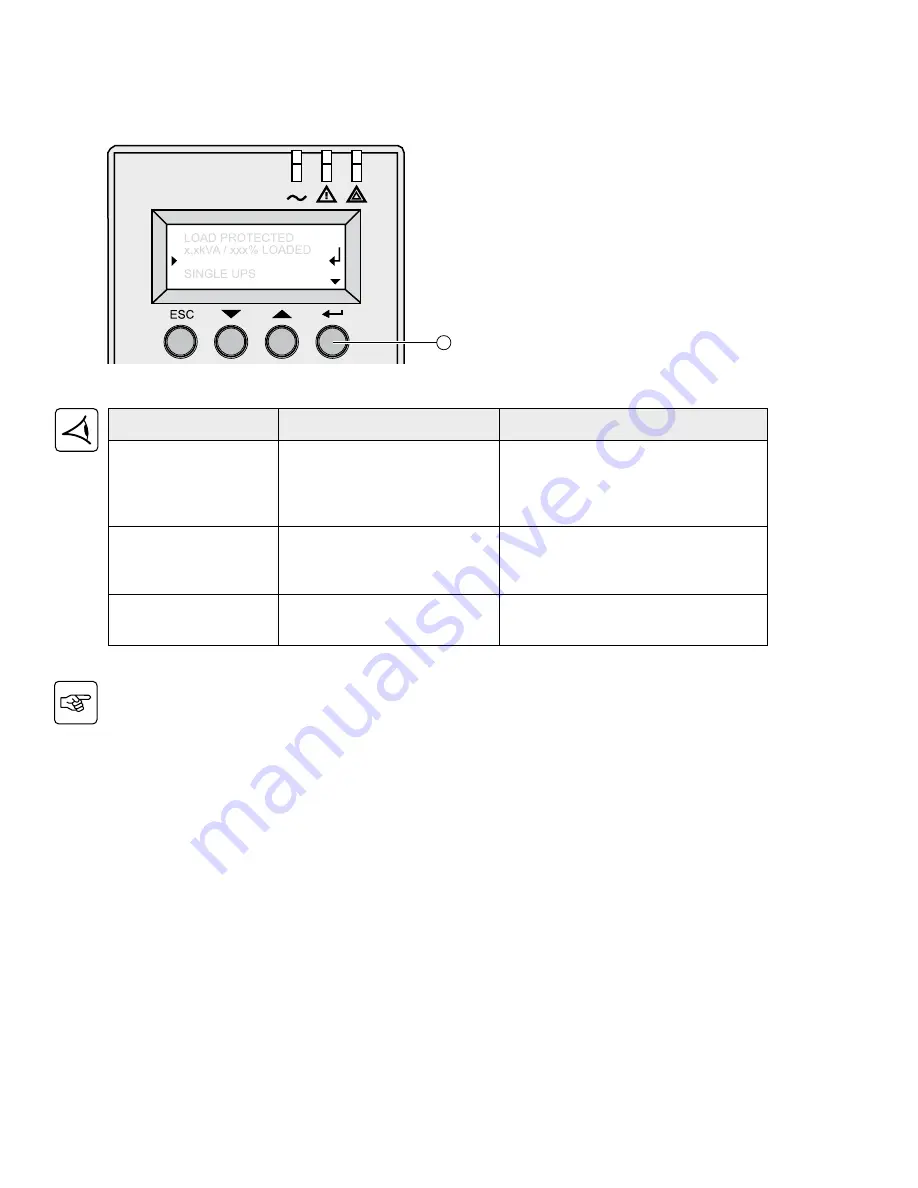
86-87050-00 A02 - Page 30
5.3 Troubleshooting Requiring EATON After-Sales Support
27
ENVIRONMENT FAULT
Note:
In case of multiple fault, press the “Enter” button
(27)
and the scroll button
(25)
to get access to further
details.
5. Troubleshooting
Displayed
Signification
Correction
POWER MODULE FAULT
The battery is incorrectly
connected. Internal power
sub-module fault detected. Use
“Enter” button (27) to display
details.
See after-sales support at www.eaton.com.
Follow the power sub-module replacement
procedure (see sections 7.1 and 7.2)
BATT MODULE FAULT
Battery fault detected during the
battery test. Use “Enter” button
(27) to display details.
See after-sales support at www.eaton.
com. Follow the battery sub-module and
battery module replacement procedure
(see section 7.2)
FRAME FAULT
Internal chassis fault detected.
Use”Enter” button (27) to display
details.
See after-sales support at www.eaton.com.
Follow the frame replacement procedure
(see sections 7.1 and 7.2)
Содержание Pulsar EX RT 5000
Страница 2: ......
Страница 4: ......
Страница 10: ...86 87050 00 A02 Page 8 This page left blank intentionally...
Страница 30: ...86 87050 00 A02 Page 28 This page left blank intentionally...
Страница 34: ...86 87050 00 A02 Page 32 This page left blank intentionally...
Страница 36: ...86 87050 00 A02 Page 34...
Страница 38: ...86 87050 00 A02 Page 36...
Страница 40: ...86 87050 00 A02 Page 38...
Страница 42: ...Notes 86 87050 00 A02 Page 40...
Страница 43: ...86 87050 00 A02...
Страница 44: ...www eaton com 86 87050 00 A02...