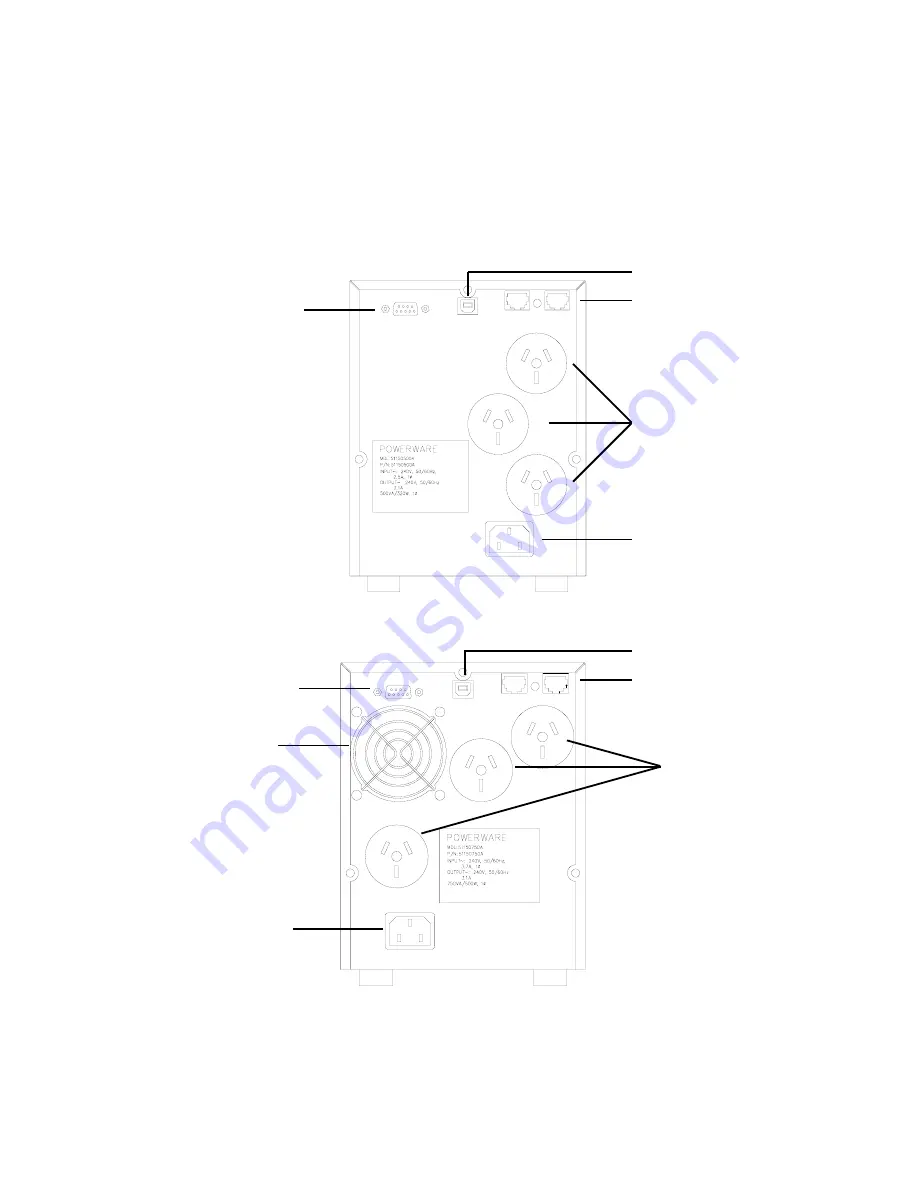
6
Powerware
®
5115A USB User’s Guide
•
www.powerware.com.au
Installation
U P S R e a r P a n e l s
This section shows the rear panels of the Powerware 5115 models.
Figure 3. 500VA Rear Panel
Figure 4. 750VA Rear Panel
USB Port
Network Transient
Protector
3 x 10A Australian
Output Receptacles
IEC 320 10A Input
Connector
Communication Port
USB Port
Network Transient
Protector
3 x 10A Australian
Output Receptacles
IEC 320 10A
Input Connector
Communication Port
Fan
Содержание Powerware 5115A USB
Страница 1: ...POWERWARE 5115A USB User s Guide 500 1400 VA www powerware com au...
Страница 3: ...POWERWARE 5115A USB 500 1400 VA User s Guide www powerware com au...
Страница 14: ...8 Powerware 5115A USB User s Guide www powerware com au...
Страница 20: ...14 Powerware 5115A USB User s Guide www powerware com au...
Страница 26: ...20 Powerware 5115A USB User s Guide www powerware com au...
Страница 30: ...24 Powerware 5115A USB User s Guide www powerware com au...
Страница 36: ...30 Powerware 5115A USB User s Guide www powerware com au...
Страница 41: ...Eaton Power Quality Pty Ltd 13 Healey Road DANDENONG VIC 3175 AUSTRALIA A F F I X P O S TA G E S TA M P...



























