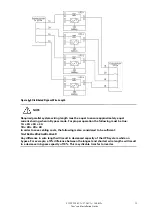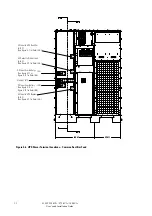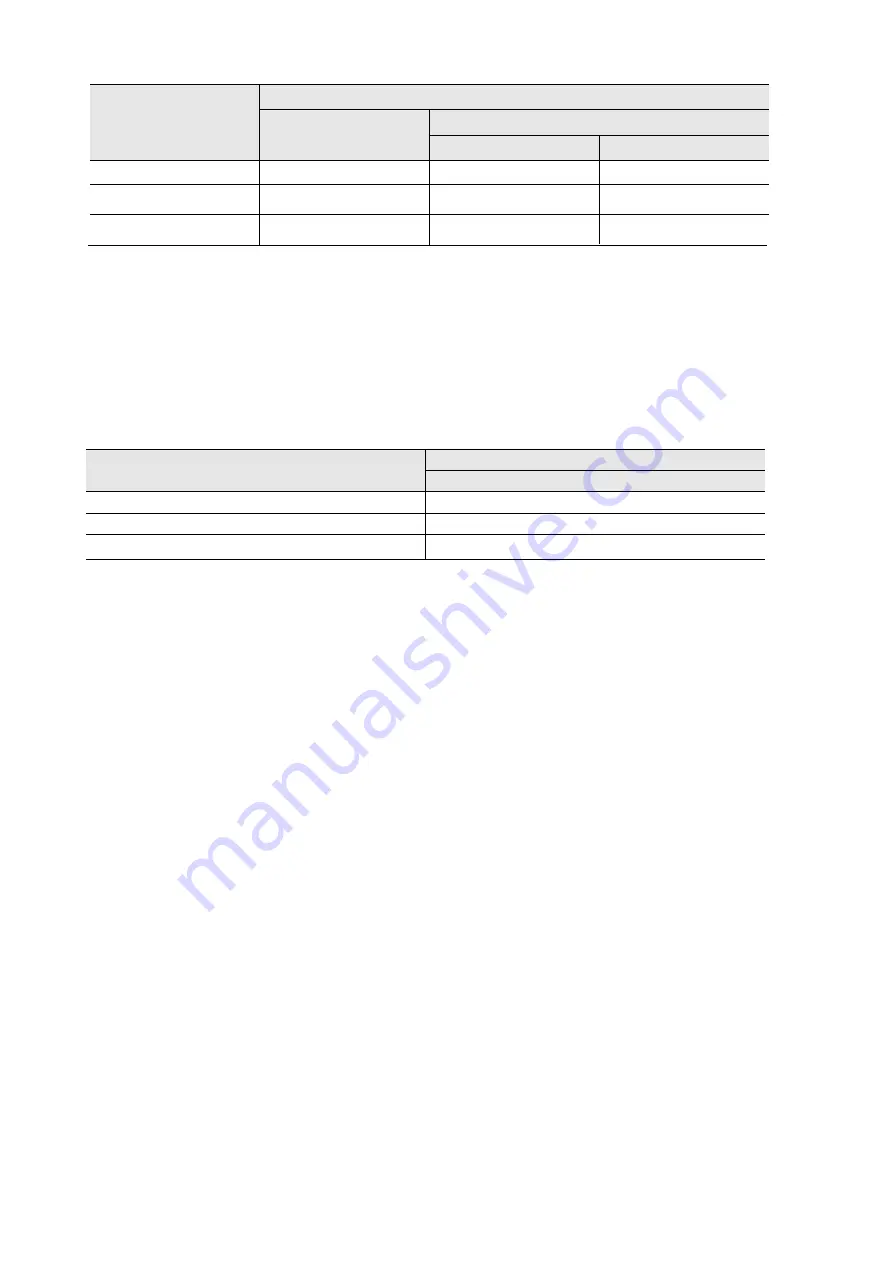
19
9395P 250 kVA / 275 kVA / 300 kVA
User’s and Installation Guide
Table 3-9: Recommended DC input circuit breaker ratings
Rated battery current is computed at 1.7 volts per cell. The battery wiring used between the battery
and the UPS should not allow a voltage drop of more than 1% of nominal DC voltage at rated battery
current. If the conductors used for DC input from the battery cabinets to the UPS are those provided by
the UPS manufacturer, and the UPS and battery cabinets are manufactured by the same supplier, then
it is acceptable if they do not meet the noted minimum conductor sizes.
UPS model
Input rating
400 V
9395P-250 kVA
700 A (or 800 A for upgradeability)
9395P-275 kVA
800 A
9395P-300 kVA
800 A
Table 3-8: Recommended bypass and output circuit breaker ratings
UPS model
Circuit breaker rating
Load rating
400 V
Bypass/MOB/MBS
Output branch fuse
9395P 250 kVA
100% rated
400 A
80 A (gG type)
9395P 275 kVA
100% rated
500 A
80 A (gG type)
9395P 300 kVA
100% rated
500 A
80 A (gG type)
There is no DC disconnect device within the UPS. A battery disconnect switch is recommended, and
may be required by local codes when batteries are remotely located. The battery disconnect switch
should be installed between the battery and the UPS.
External DC input overcurrent protection and disconnect switch for the remote battery location is to be
provided by the user. Table 3-9 lists the maximum rating for continuous-duty rated circuit breakers
satisfying the criteria for both.
Содержание Power Xpert 9395P 250 kVA
Страница 1: ...User s and Installation Guide Power Xpert 9395P UPS 250 kVA 275 kVA 300 kVA...
Страница 2: ......
Страница 3: ...Power Xpert 9395P UPS 250 kVA 275 kVA 300 kVA User s and Installation Guide...
Страница 168: ......
Страница 169: ......
Страница 170: ...614 01919 00...