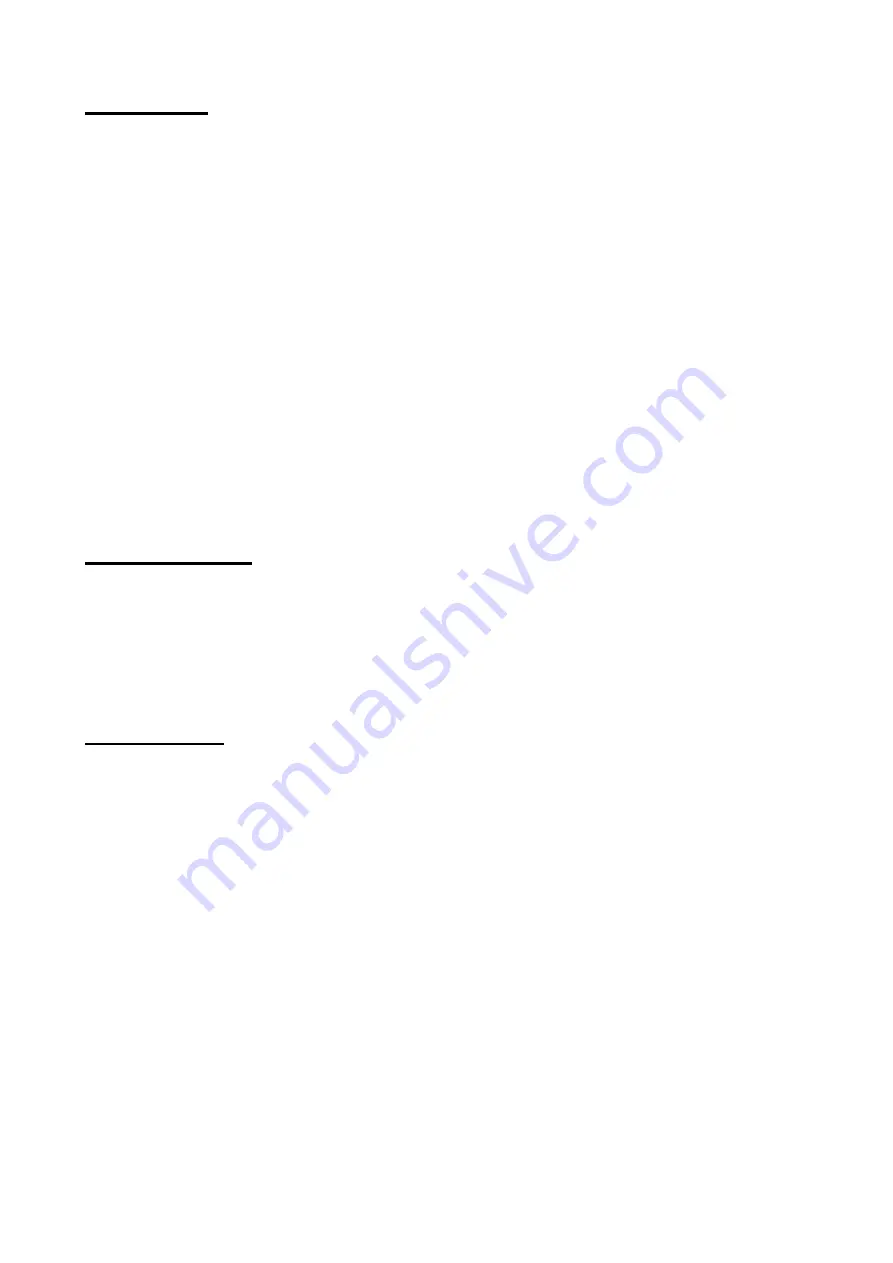
System Options Menu
Page 97
Force Set
You may wish to allow a user with a remote control to set the alarm system when one or
more of the detectors are not working or are active.
Note:
If you enable Force Set, the system does not comply with EN50131.
Off
The remote control user cannot force set the system, even if you have applied the
force set zone attribute to any zones.
Confirm
The remote control user can force set the system by pressing the appropriate button
on the remote control, and when the system does not set, press it again to confirm
setting.
On
The remote control user can force set the system by pressing the button on the
remote control only once.
Note:
The Confirm and On settings also allow a user with a remote control to set the
system if a reset is required after an alarm. If any user is attempting to reset the system
from a keypad when a remote user tries to set the system, the control unit will temporarily
ignore the remote user.
Tamper Omit
If a user omits a zone, it may be necessary also to omit the tamper belonging to that zone.
Enabled
The tamper is omitted when a user omits a zone.
Disabled
The user cannot omit a tamper on a zone.
CSID Code
(Remote Reset)
The purpose of this option is to enable a user in conjunction with the ARC to perform an
Installer reset. Enter any four-digit CSID (Central Station ID) code other than 0000 to
enable the feature. The CSID code is normally supplied by the ARC and identifies the
control unit to the ARC.
When an alarm occurs that requires an Installer reset:
1. A user can silence the sounders in the normal way.
2. When the user attempts to reset the alarm, the keypad prompts the user to call the
ARC and quote a 4-digit number.
3. The user calls the ARC, provides the number and asks for a code to reset the
system.
4. If satisfied with the user's identity, the ARC provides the code to the user.
5. The user enters the code into the keypad to reset the system.






























