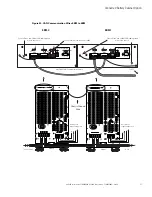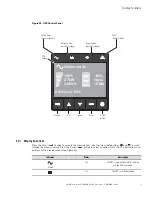68
4–20kVA Users Guide P-164000669 4–20kVA Users Guide P-164000669—Rev 09
The first time the UPS is turned on, you must set or verify certain operating parameters before placing the UPS
into operation. To set these initial configuration parameters:
1.
After the Eaton® logo screen appears, select the desired language for the display. Use the and buttons to
scroll between English, French, and Spanish. Enter your selection by pressing the button.
Language
English
√
Françias
Español
2.
Select the desired UPS output voltage using the
and
buttons. Possible selections are 100/200,110/
220,120/208, 120/240, 127/220 Vac. Press the
button when the desired output value is displayed.
3.
Set the clock for the local time and date.
•
If the time or the date is correct as displayed, press the button to advance to the next configuration
setting. Time must be entered in 24-hour format.
•
If the time is incorrect as displayed, select the desired format and press the <- and -> buttons to move
left and right. Press the
and
buttons to increase or decrease the value of each selected digit.
When the displayed value is correct, press the button.
Date / Time
International
Format :
23/05/2020 15 :05
Date / Time
MM/DD/YYYY US
Format :
02/05/2020 03 :05
Date / Time
International
Format :
23/05/2020 15 :05
Date / Time
MM/DD/YYYY US
Format :
02/05/2020 03 :05
Settings
Event Log
Fault Log
Identification
Register Product
Menu
Please register at:
www.eaton.com
Type
Eaton...9PXM
Date / Time
International
Format :
23/05/2020 15 :05
Date / Time
MM/DD/YYYY US
Format :
02/05/2020 03 :05
4.
Select 'Register product' from the menu and register your product with Eaton.
Date / Time
International
Format :
23/05/2020 15 :05
Date / Time
MM/DD/YYYY US
Format :
02/05/2020 03 :05
Date / Time
International
Format :
23/05/2020 15 :05
Date / Time
MM/DD/YYYY US
Format :
02/05/2020 03 :05
Settings
Event Log
Fault Log
Identification
Register Product
Menu
Please register at:
www.eaton.com
Type
Eaton...9PXM
5.
The system signals an alarm when the required output cannot be maintained with the loss of redundant
power modules. The alarm is essentially disabled with a redundancy level set at 0.
6.
Optional.
If you want the system to notify you when the number of redundant power modules is less than
a specified level, enter a redundancy level. Each increment above 0 indicates the number of modules that
can be removed from operation before the alarm occurs. This setting affects only the alarm; the system
continues to operate as an N+X system even if this parameter is left at the default value of 0 (see also
).
Содержание 9PXM
Страница 1: ...p n P 164000669 Revision 09 Eaton 9PXM UPS 4 20kVA Users Guide Eaton 9PXM UPS ...
Страница 4: ......
Страница 8: ...viii 4 20kVA Users Guide P 164000669 4 20kVA Users Guide P 164000669 Rev 09 Table of Contents ...
Страница 12: ...xii 4 20kVA Users Guide P 164000669 4 20kVA Users Guide P 164000669 Rev 09 List of Figures ...
Страница 14: ...xiv 4 20kVA Users Guide P 164000669 4 20kVA Users Guide P 164000669 Rev 09 List of Tables ...
Страница 22: ...8 4 20kVA Users Guide P 164000669 4 20kVA Users Guide P 164000669 Rev 09 Physical Features ...
Страница 74: ...60 4 20kVA Users Guide P 164000669 4 20kVA Users Guide P 164000669 Rev 09 Connected Battery Cabinet Option ...
Страница 84: ...70 4 20kVA Users Guide P 164000669 4 20kVA Users Guide P 164000669 Rev 09 Initial Startup Parameters ...
Страница 110: ...96 4 20kVA Users Guide P 164000669 4 20kVA Users Guide P 164000669 Rev 09 Communication Slots ...
Страница 114: ...100 4 20kVA Users Guide P 164000669 4 20kVA Users Guide P 164000669 Rev 09 UPS Firmware Upgrade ...
Страница 120: ...106 4 20kVA Users Guide P 164000669 4 20kVA Users Guide P 164000669 Rev 09 Receptacle Circuit Breaker Ratings ...
Страница 126: ...112 4 20kVA Users Guide P 164000669 4 20kVA Users Guide P 164000669 Rev 09 Service and Support ...
Страница 130: ...P 16400066909 P 164000669 09 ...