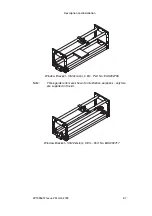Health and Safety
EPT033612 Issue 2 March 2018
1-3
GENERAL SAFETY
Notes: (1)
Please read through this section before operating the machine.
(2)
Unless stated otherwise, information provided is applicable to
all printer variants.
This printer is designed for use with AC power distribution systems TN and
TT, as classified in IEC 60364:
‘TN’ (any of following - TN-C, TN-S or TN-C-S) for example; a system
having one or more points of the source of energy directly earthed, the
exposed conductive parts of the installation being connected to that point
by protective conductors.
‘TT’ for example; a system having one point of the source of energy directly
earthed, the exposed conductive parts of the installation being connected
to earth electrodes electrically independent of the earth electrodes of the
source.
It is not suitable for connection to an ‘IT’ system for example; a system
having no direct connection between live parts and earth, the exposed
conductive parts of the installation being earthed. This therefore excludes
any ‘phase to phase’ connected supplies such as may be available in some
factories and/or countries.
If the supply fuses (located on the rear of the printer and the printer’s power
supply unit) are replaced, they must be replaced by a 2 amp T 5x20 UL fuse
- 230/115V – 50/60Hz for the printer and a 4 amp T 5x20 UL fuse - 230/
115V - 50/60Hz for the printer power supply unit V200006).
Installation must only be performed by qualified Easyprint personnel. For
customer installations, authorisation must be obtained from Easyprint A/S.
All relevant Safety Procedures must be followed. Failure to do so may
invalidate warranty.
The printer and its component parts must only be used for the purpose for
which they were sold, and for which they are designed and constructed. No
parts may be used for other functions.
DO NOT touch the printer or the controller with wet or damp hands.
DO NOT expose the printer or controller to water.
DO NOT run the printer without ribbon material, as this may damage the
print head.
DO NOT use the Cassette handle as a means of carrying or holding the
printer as this may result in the printer becoming detached from the
cassette causing a crushing hazard.
Содержание Compact CM
Страница 1: ...Compact CM Compact IM Easyprint Product Manual ...
Страница 2: ... 2 EPT033612 Issue 2 March 2018 THIS PAGE INTENTIONALLY LEFT BLANK ...
Страница 8: ... 8 EPT033612 Issue 2 March 2018 AMENDMENT RECORD Amendment Date All Parts at Issue 1 March 2018 ...
Страница 10: ...Health and Safety 1 2 EPT033612 Issue 2 March 2018 THIS PAGE INTENTIONALLY LEFT BLANK ...
Страница 36: ...Description and Installation 2 20 EPT033612 Issue 2 March 2018 I O Wiring Diagram CM printers only ...
Страница 66: ...Description and Installation 2 50 EPT033612 Issue 2 March 2018 THIS PAGE INTENTIONALLY LEFT BLANK ...
Страница 70: ...Operation 3 4 EPT033612 Issue 2 March 2018 THIS PAGE INTENTIONALLY LEFT BLANK ...
Страница 113: ...Operation EPT033612 Issue 2 March 2018 3 47 Line Movement IM Static ...
Страница 126: ...Operation 3 60 EPT033612 Issue 2 March 2018 THIS PAGE INTENTIONALLY LEFT BLANK ...
Страница 129: ...Maintenance Service and Fault Finding EPT033612 Issue 2 March 2018 4 3 ...
Страница 130: ...Maintenance Service and Fault Finding 4 4 EPT033612 Issue 2 March 2018 THIS PAGE INTENTIONALLY LEFT BLANK ...
Страница 186: ...Maintenance Service and Fault Finding 4 60 EPT033612 Issue 2 March 2018 THIS PAGE INTENTIONALLY LEFT BLANK ...
Страница 188: ...Technical Reference 5 2 EPT033612 Issue 2 March 2018 THIS PAGE INTENTIONALLY LEFT BLANK ...
Страница 193: ...EPT033612 Issue 2 March 2018 6 1 PART 6 Glossary of Terms CONTENTS Page GLOSSARY OF TERMS 6 3 ...
Страница 194: ...Glossary of Terms 6 2 EPT033612 Issue 2 March 2018 THIS PAGE INTENTIONALLY LEFT BLANK ...
Страница 198: ...Glossary of Terms 6 6 EPT033612 Issue 2 March 2018 THIS PAGE INTENTIONALLY LEFT BLANK ...