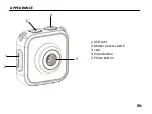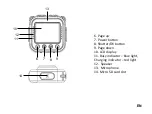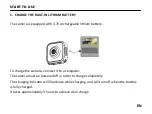EN
6.
PLAYBACK MODE
While in recording or photo mode, you can short-press the
power button
to switch between standby and playback modes using the LCD display.
Short-press
page up button
and
page down button
to change
modes. Short-press the
shutter/OK button
to confirm your choice.
Short-press the
power button
to exit.
You can view the captured videos and photos in one of the following ways:
1.
Enter playback mode, press the
page up button
or
page down button
to scroll
through the photos and videos.
To play back a video press the
shutter/OK button
to start, press the
shutter/OK
button
again to pause playback and press the
power button
to stop playback.
2.
Connect your camera to a computer using the supplied USB cable to view your
videos and photo files.
Содержание Panox Champion
Страница 1: ...EN USER MANUAL USER MANUAL...