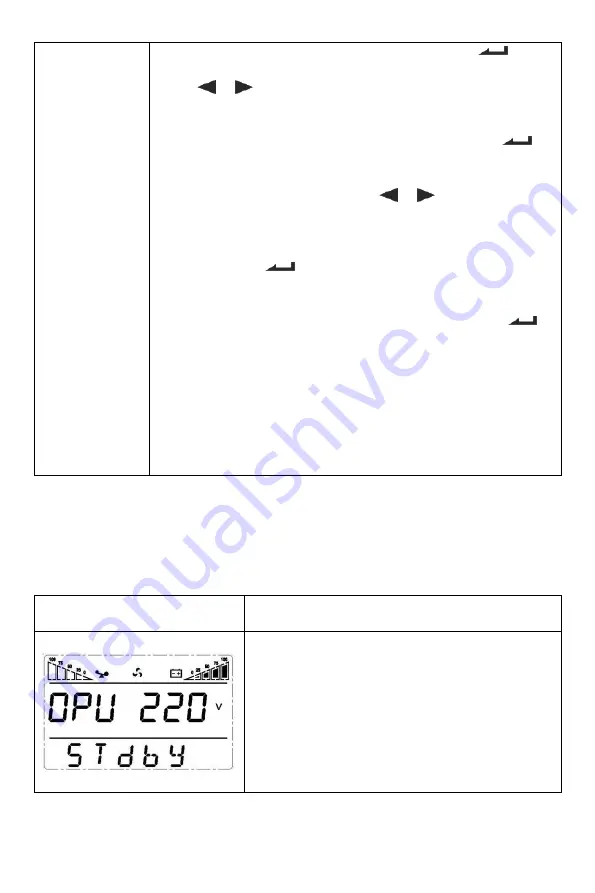
15
UPS Setting
Enter Setup interface. Press and hold the function setting key
for more
than 2 seconds, then come to Setup interface, press and hold the inquiring
key (
,
) for more than half a second (less than 2 seconds), select
the function setting, choose the setup interface, at the moment, the letters
flash.
Enter the setup interface. Press and hold the function setting key
for
more than half a second (less than 2 seconds), then come to the setup
interface, at this time, the letters doesn’t flash any more, the numerical value
flash. Press and hold the inquiring key (
,
) for more than half a
second (less than 2 seconds), select the numerical value in accordance with
the function.
Confirm the setup interface. After selecting numerical value, press and hold
the function setting
for more than half a second (less than 2 seconds).
Now, the setting function is completed and the numerical value illuminates
without flashing.
Exit from the setup interface. Press and hold function setting key
for
more than half a second (less than 2 seconds), exit from the setup interface
and return to the main interface.
Note:
UPS could not be set until it is connected to the battery and it is turned off and
switched to Stdby mode (standby mode).
Disconnect mains power after setting.
The LCD display screen will automatically extinguish in about 1 min, and the
setting will be configured normally.
5.4 UPS Settings
Output voltage setting
LCD display
Settings
For 208/220/230/240 VAC models, you may choose the
following output voltage:
208:
output voltage is 208Vac
220:
output voltage is 220Vac
230
(default)
:
output voltage is 230Vac
240:
output voltage is 240Vac
Содержание EA900Pro Series
Страница 1: ......


























