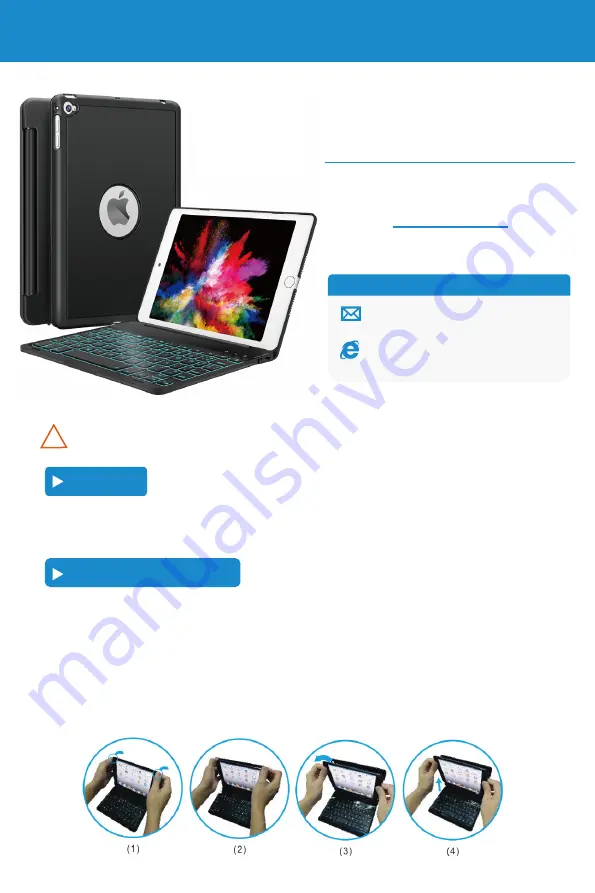
iPad Mini 5 Keyboard Case
iPad Mini 4 Keyboard Case
( Not fit iPad Mini 1 / 2 / 3 )
(A2133 / A2124 / A2126 / A2125)
(A1538 / A1550)
Any question, please contact us via the above email address.
User Manual
Load/Upload your iPad
Congratulations! Thank you for choosing our iPad keyboard case. Before using the keyboard case,
users should read this manual to familiarize themselves with the wireless functions of your iPad.
!
Get Start
Email: [email protected]
Website: www.earto.net
Contact us:
F8MINI
1 . Removing back protective piece: hold iPad on both sides and use
thumbs to gently push off the back cover (see photo.) Cover is held
in place by two tabs.
2 . Proceed to “peel” cover away from iPad.
3 . Take iPad out.
4 . Take iPad out upwards.




