Отзывы:
Нет отзывов
Похожие инструкции для Ultra II

DP-104
Бренд: DANOPLUS Страницы: 2

FS117
Бренд: Ninglu Страницы: 15

DF1011
Бренд: Ninglu Страницы: 18

Kit III
Бренд: Hobie Страницы: 10
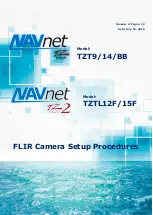
NavNet TZtouch TZT12
Бренд: Furuno Страницы: 19

FCV-1900/B/G
Бренд: Furuno Страницы: 52

FCV-2100
Бренд: Furuno Страницы: 59

FCV-1900
Бренд: Furuno Страницы: 64
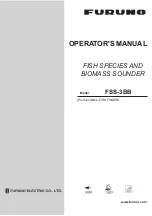
FSS-3BB
Бренд: Furuno Страницы: 121



















