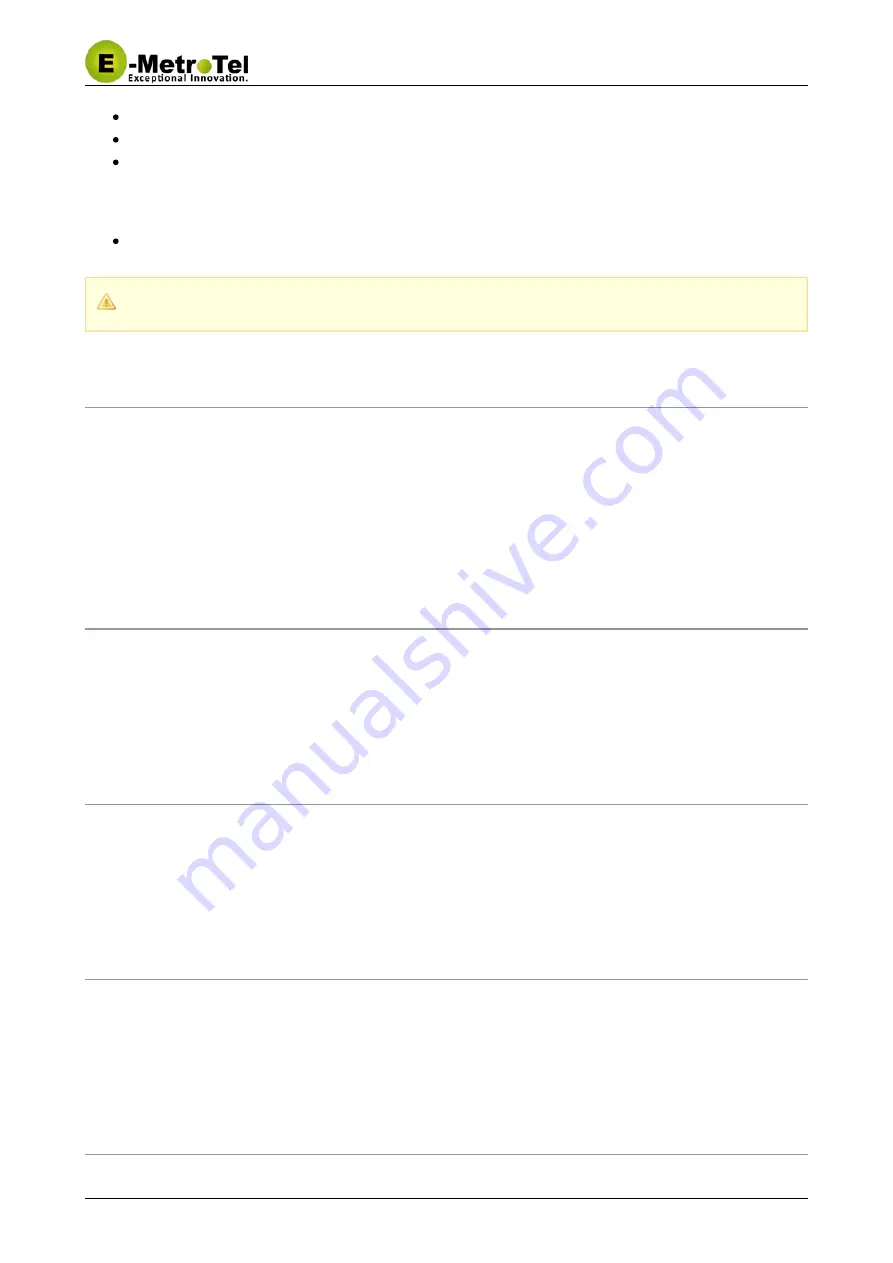
UCx Feature Guide for Nortel IP Phones
UCx 4.5
11-Feb-2015
Page
of
24
36
Copyright © 2014 E-Metrotel
Global Inc.
1.
2.
3.
1.
2.
1.
2.
1.
2.
If the time entered is less than 1300, then you will be prompted to press " " for AM and " " for PM
1
2
If the time entered is 1300 or more, then the time is accepted in 24 hour format
Wait and you will receive a confirmation, then hangup
To delete a scheduled call, perform the following steps:
Dial
and you will be prompted to press " " to add a new call or " " to cancel the existing call
*68
1
2
This feature can be invoked only using the system-wide star code.
5.23 Echo Test
The echo test is used to give an audible sense of the latency between the set and the UC . Everything you
X
say will be echoed back.
Dial
to start the test
*43
Speak into phone
End test by hanging up or pressing #
5.24 Call Trace
Gives information about your last call.
Dial
and listen to information about your last call
*69
Press 1 to dial the last calls number
5.25 Intercom
Allows the use of another sets speaker as an intercom.
Dial
and the destination extension number to activate intercom
*80
Speak into handset and the voice will be heard on the dialed numbers speaker
5.26 Toggle Call Recording
Extension must have
enabled .
On Demand Recording
While in a call dial
to start recording
*1#
Dial
to stop recording
*1#
5.27 Set user speed dial.













































