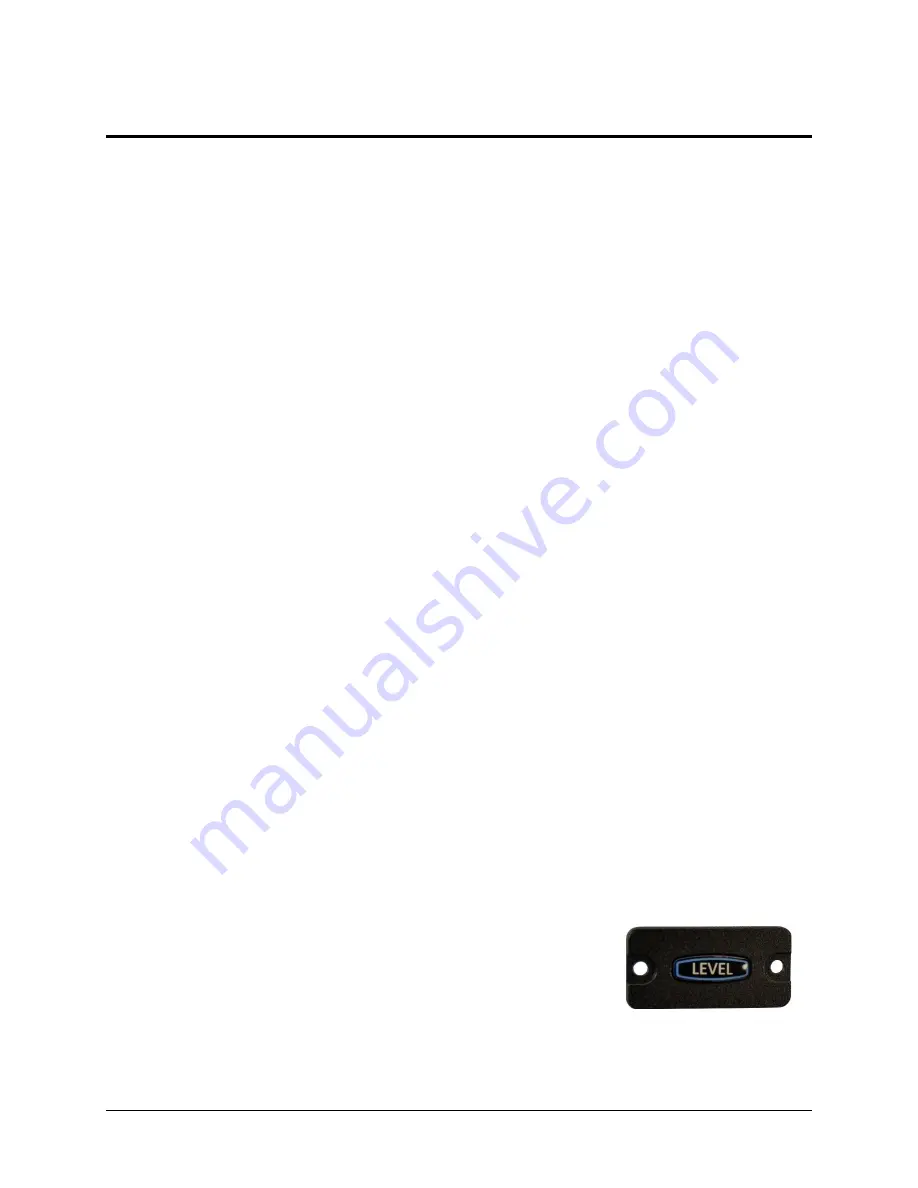
SkyView SE
Pilot’s User Guide
- Revision B
7-1
7.
Autopilot Operation
This chapter guides you through the functionality, symbology, and operation of the SkyView SE
Autopilot. It assumes that the Autopilot servos have been properly installed, calibrated, tested,
and tuned according to the procedures in the SkyView / SkyView SE System Installation Guide
and the SkyView Autopilot In-Flight Tuning Guide. For instructions on how to change Autopilot
controls see the SkyView / SkyView SE System Installation Guide.
Autopilot Safety Features
Servo Failsafe
The Dynon Avionics Autopilot is designed with multiple failsafe features to ensure that the
autopilot can always be disabled, even in the event of electronic or mechanical failure.
First, the required disconnect switch commands the servos to disengage directly, ensuring that
the pilot can always override SkyView SE
’s commands.
Next, the Autopilot servos are designed so that the pilot can always overpower them and move
the control stick/yoke manually with minimal force, even when the servo is operating at its
highest torque output capability.
When the servos are not receiving power, they revert to their normal power-off state. Thus,
simply opening the Autopilot circuit breaker or fuse on in the aircraft will completely inhibit the
Autopilot servos from controlling the airplane.
However, SkyView SE does continuously look for the presence of powered-up servos, even
when the autopilot is disengaged, and will show an error condition if they are not
communicating with the rest of the system. Therefore, Dynon Avionics recommends that the
servos be powered on whenever SkyView SE is powered on in routine operation. When the
servos are receiving power but the autopilot is not engaged, the servos draw negligible power.
Finally, in the unlikely event of an internal catastrophic failure of the servo, moderate but firm
force on the control/stick yoke will physically decouple the servo internals from its link to the
aircraft control surface. This action breaks a specially-designed shear screw which is designed to
yield in this scenario to preserve positive pilot control of the aircraft.
Level Mode
The autopilot’s Level Mode (or Straight and Level Mode) will immediately
attempt to reach zero
vertical speed and a roll angle of zero. It will not attempt to fly the aircraft to any previous
altitude or track and it will not respect any bug inputs. When
activated, Level Mode will cause the autopilot to engage if it was
not already engaged.
In SkyView SE, Level Mode is engaged by pushing the (optional) SV-
BUTTON-LEVEL button on the panel (shown at right).
Figure 40
–
SV-BUTTON-LEVEL






























