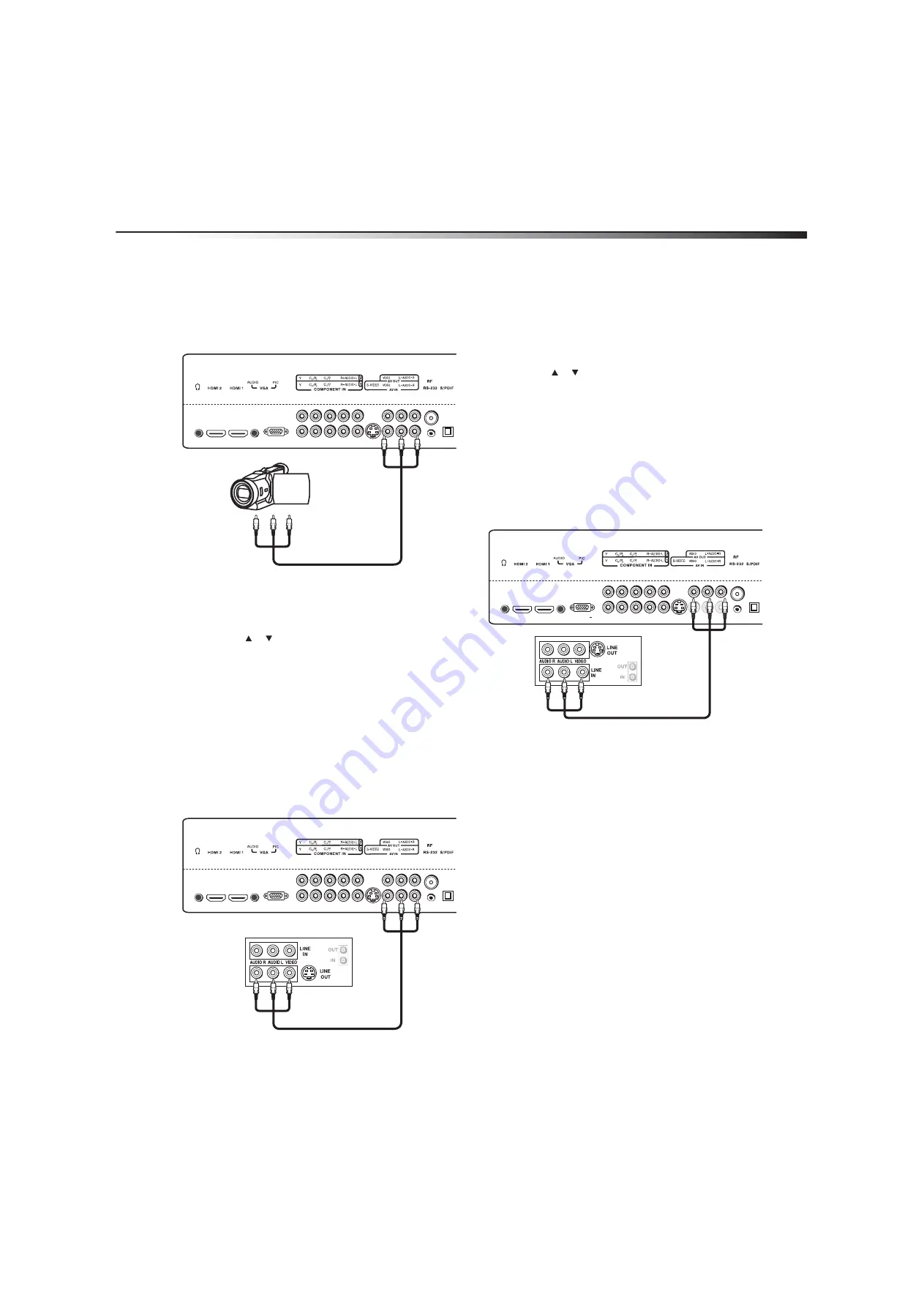
Setting up your TV
11
Connecting a camcorder or game
To connect a camcorder or game:
1
Make sure that your TV’s power cord is unplugged and the
camcorder or game is turned off.
2
Connect an AV cable to the
AV OUT VIDEO
,
AUDIO-L
, and
AUDIO-R
jacks on the camcorder or game.
3
Connect the other end of the cable to the
AV IN VIDEO
,
AUDIO-L
,
and
AUDIO-R
jacks on the back of your TV.
To play from a camcorder or game:
1
Turn on your TV, then press
INPUT
. The
INPUT SOURCE
menu
opens.
2
Press
or
to
select
AV
, then press
ENTER
.
Note:
You can also press
VIDEO
once for
AV
.
3
Turn on the camcorder or game, and set it to the correct output
mode. See the camcorder’s or game’s user guide for more
information.
Connecting a VCR for playback
To connect a VCR for playback:
1
Make sure that your TV’s power cord is unplugged and the VCR is
turned off.
2
Connect an AV cable to the
AV VIDEO OUT
jack on the VCR. You
can connect an S-Video cable to the
S-VIDEO OUT
jack instead of
the
AV VIDEO OUT
jack.
3
Connect the other end of the cable to the
AV IN VIDEO
jack on
the back of your TV. You can connect an S-Video cable to the
S-VIDEO
jack instead of the
AV IN VIDEO
jack.
4
Connect an audio cable to the
AV AUDIO OUT
jacks on the VCR.
5
Connect the other end of the cable to the
AV IN AUDIO-L
and
AUDIO-R
jacks on the back of your TV.
To play from the VCR:
1
Turn on your TV, then press
INPUT
. The
INPUT SOURCE
menu
opens.
2
Press or to select
AV
or
S-Video
, then press
ENTER
.
Note:
You can also press
VIDEO
once for
AV
or twice for
S-Video
.
3
Turn on the VCR, insert a videotape, then press
PLAY
on the VCR.
Connecting a VCR for recording
To connect a VCR for recording:
1
Make sure that your TV’s power cord is unplugged and the VCR is
turned off.
2
Connect an AV cable to the
AV VIDEO IN
jack on the VCR.
3
Connect the other end of the cable to the
AV VIDEO OUT
jack on
the back of your TV.
4
Connect an audio cable to the
AV AUDIO IN
jacks on the VCR.
5
Connect the other end of the audio cable to the
AV AUDIO OUT
jacks on the back of your TV.
To record to a VCR:
1
Turn on your TV, then select the program you want to record.
2
Turn on the VCR, insert a videotape, then press
RECORD
on the
VCR.
Note:
You can record analog TV programs and output from the
AV OUT
jacks only.
Camcorder or game
Back of TV
AV IN VIDEO jack
A
V
IN
AUD
IO
-L a
n
d
AU
D
IO
-R
ja
ck
s
S-VIDEO
Back of TV
AV IN VIDEO
A
V
IN
AUD
I-L
a
n
d
AU
D
IO
-R
ja
ck
s
VCR for playback
S-VIDEO
Back of TV
VCR for recording
AV VIDEO OUT
jack
AV OUT
AUDIO-L
and
AUDIO-R
jacks
Содержание DX-LCD42HD-09
Страница 1: ...USER GUIDE GUÍA DEL USUARIO 42 HD LCD TV Televisor LCD de alta definición de 42 DX LCD42HD 09 ...
Страница 28: ...28 Legal notices ...
Страница 56: ...56 Avisos legales ...
Страница 58: ...58 Avisos legales ...
Страница 59: ...Avisos legales 59 ...












































