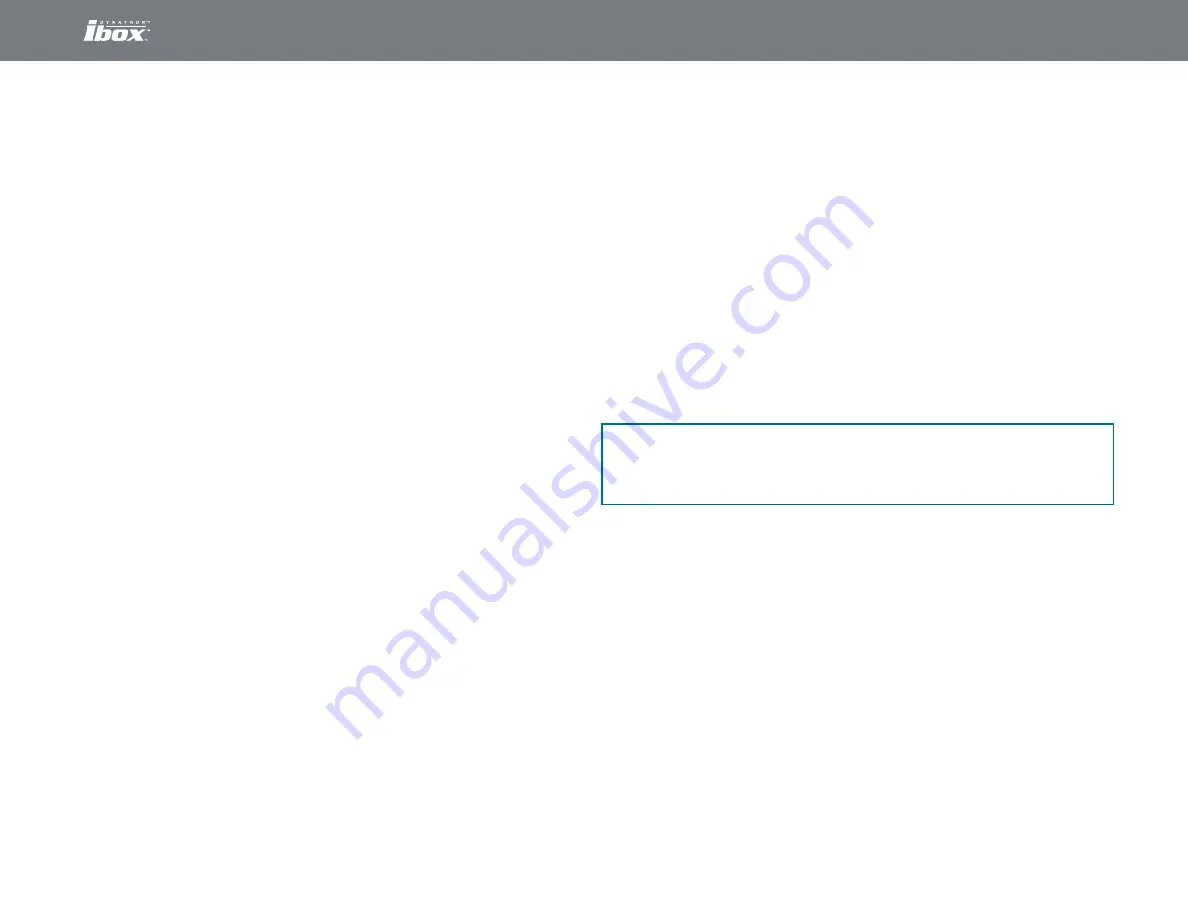
12
Dynatron® ibox™ Operator’s Manual
|
Rev. 2
|
5/14/2019
The Dynatron® ibox™ Iontophoresis Device
“LOW Z”
- This error message is displayed when the resistance/
impedance (“Z”) of active and return electrodes is below the nominal
resistance/impedance expected of these electrodes when applied to the
patient, but not a short circuit. Nominal impedance is between 6 and 10
KOhms. Although a rare situation, this can occur if the applied electrodes
and drug appear to the Dynatron ibox to be too low a resistance/
impedance to allow for a controlled current treatment. This situation
can occur if the electrodes/drug/skin combination causes interactions
between any of these three items. When the resistance/impedance is
less than about 6 KOhms, the LOW Z message will be displayed until the
resistance/impedance is raised into the normal range.
Solutions: 1) Check that the electrodes are properly attached to
the patient. Replace the electrodes and drug to be
administered if necessary.
2) Check that there are no defects in the electrodes being
used. Replace the electrodes and drug to be administered
if necessary.
3) Verify that a drug has been properly instilled into the active
electrode.
A treatment continues following correction of the low resistance/
impedance condition but the treatment current will be scaled-back to 0.5
mA. The user must manually set the current to the level selected prior to
the LOW Z condition.
“LOW BATTERY”
- This error message is displayed if at power-on, the
battery voltage is less than 2.3 Volts or if during a treatment, the battery
voltage is less than 2.1 Volts. During display of this message, eight long
beeps will be generated by the internal speaker. Following these beeps,
the Dynatron ibox will no longer be operational (i.e. you may not setup a
treatment or if a treatment is in progress, it will be discontinued).
Solutions: 1) If message occurs with power-on, replace both batteries
and retry powering-on the device
2) If message occurs during a treatment, replace both
batteries and consider setting-up a similar treatment;
however, use a dose equivalent to the remaining dose that
would have been delivered if the device had not shut-down
due to the low battery condition.
3) Inspect the battery terminals for dirt and/or corrosion.
4) Check that the battery terminals are not collapsed so
that they cannot make proper contact with the batteries.
Re-bend the battery terminals carefully so that they can
make proper contact with the batteries.
5) Install good quality batteries.
“OVERCURRENT”
- This error message is displayed if the internal circuits
detect that the patient is receiving a treatment current greater than 6.0
mA on any of the channels. This condition could occur if the electrodes
are being moved abruptly or if the electrodes come in contact with
another power source. Alternatively, the internal control circuitry could
malfunction and cause this error. During display of this message, eight
short beeps will be generated by the internal speaker. Following these
beeps, the Dynatron ibox will no longer be operational (i.e. you may not
setup a treatment or if a treatment is in progress, it will be discontinued
and the outputs turned-off).
Note: Some low quality batteries may allow for the device to power-on
initially but may drain quickly during a treatment causing a low
battery condition.













































