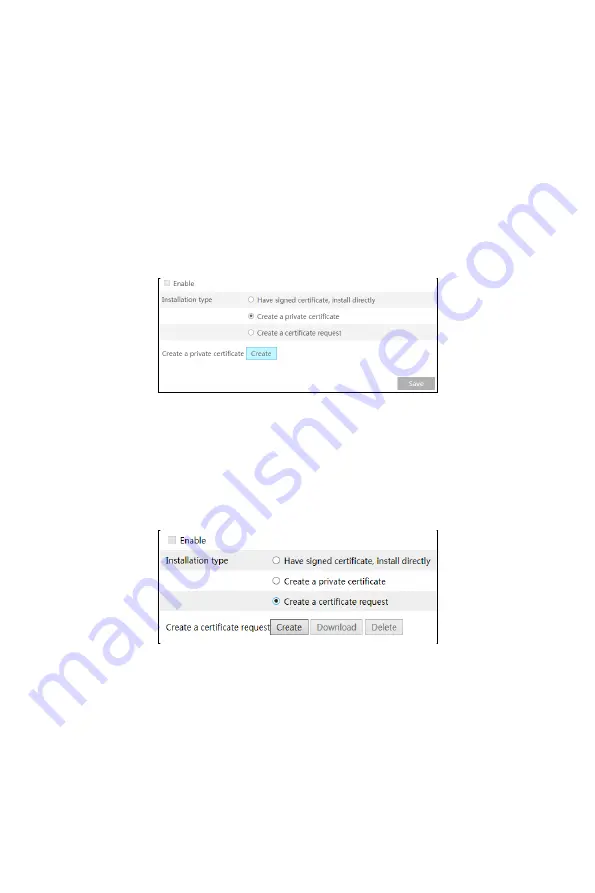
34
•
Have signed certificate, install directly: Select if there is a signed
certificate already available. Copy the certificate to the computer, then
click “Browse” to select it from the file directory. Click “Install” to add it
to the camera.
•
Create a private certificate: Select to manually create a certificate. Click
the “Create” button to create a private certificate. Enter the country
(only two letters available), domain (camera’s IP address/domain),
validity date, password, province/state, region and so on. Then click “OK”
to save the settings.
•
Create a certificate request: Select to request a private certificate. Click
“Create” to create the certificate request. Then download the certificate
request and send it to the trusted certificate authority for signature.
After receiving the signed certificate, import the certificate to the
device.
5.2.13
QoS
QoS (Quality of Service) function is used to supply different quality services for
different network applications. With a deficient bandwidth, the router or switch
will sort the data streams and transfer them according to their priority to resolve
network delay and network congestion by using this function.
Go to Setup>Network>QoS interface as shown below.
Содержание DWC-MV95WiATW
Страница 73: ...68 7 2 Dimensions...






























