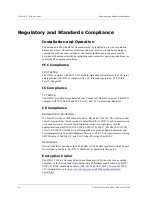Installing the Manager on the LAN
C
HAPTER
3 - I
NSTALLING
THE
D2511 M
ANAGER
S
MART
M
ESH
IA-510 D2511 M
ANAGER
G
UIDE
15
f.
Click
OK
to close the dialog boxes.
d
Note:
When you are finished using the manager, you can switch your computer IP
address back by selecting “Obtain an IP address automatically” on the General tab in
the Internet Protocol (TCP/IP) Properties window.
Installing the Manager on the LAN
To install the manager on the LAN, you need to change the manager’s default static IP
address to a LAN IP address. You can either configure the manager to use DHCP to
obtain a LAN-assigned IP address, or assign a static LAN IP address to the manager. If
you want to use a static LAN IP address, you will need to obtain this address from the
LAN administrator.
To connect to the manager over the LAN:
A
Use the serial DB9 cable to connect the manager to your computer.
B
Connect the power cord to the manager and an AC outlet.
The Power light on the manager turns on after a 20-second delay.
Serial DB9 cable
SmartMesh
Manager
Содержание SmartMesh IA-510 D2511
Страница 1: ...Dust Networks SmartMesh IA 510 D2511 Manager Guide Industrial...
Страница 18: ...CHAPTER 2 SPECIFICATIONS Normal Operating Conditions 12 SMARTMESH IA 510 D2511 MANAGER GUIDE...
Страница 28: ...22 SMARTMESH IA 510 D2511 MANAGER GUIDE APPENDIX B ASSEMBLING A 9 PIN D SUB ADAPTER FOR SERIAL 1...