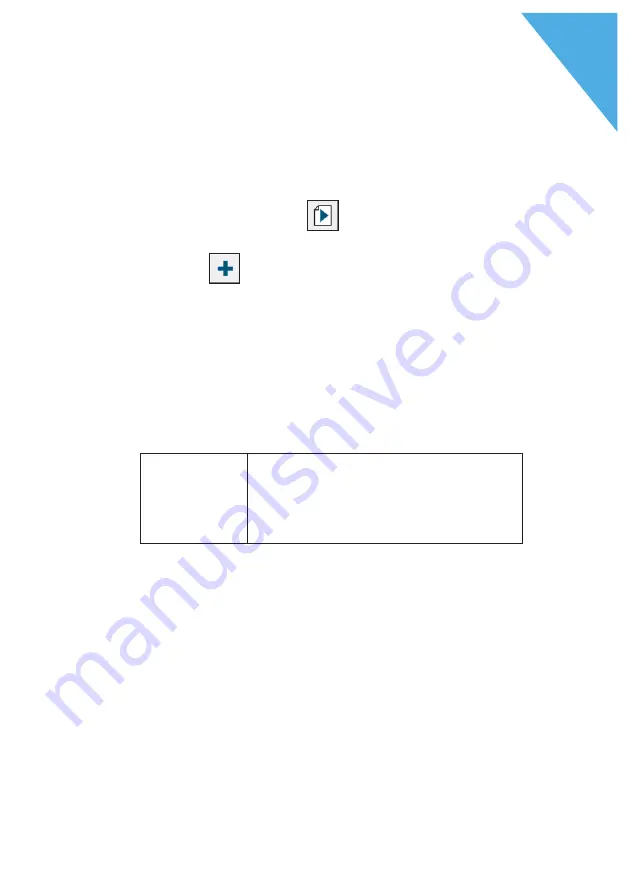
56
D
DUR AT EC POS S15
7.1. 2. Configure PLUs
• To configure PLUs select <PLU> in the navigation area or
the button <next page>
.
• Configure a new record by pressing the button <new
record>
.
• In column "Name" enter "chips".
• In column "Department" press <0-(none).
• Press the down arrow.
• Select the required entry from the dropdown menu.
• Select a price.
• Proceed alike to configure the PLU "Coke".
i
We recommend indicating the size of
drinks.
Содержание S15
Страница 1: ...Duratec POS S15 D User manual ...
Страница 2: ......
Страница 4: ......
Страница 8: ......

































