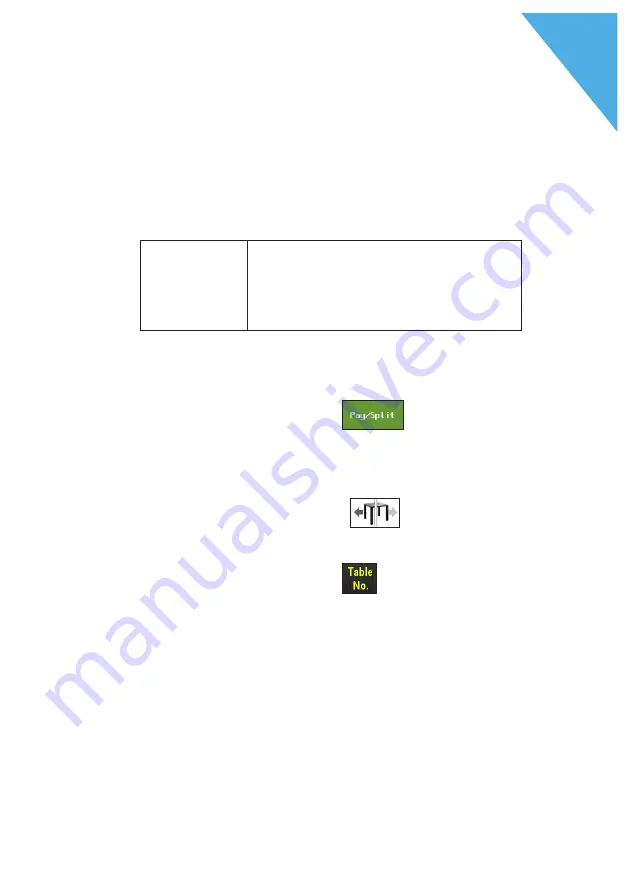
48
D
DUR AT EC POS S15
6 .4 .7. Splitting single PLUs to another table
This function is useful when guests want to change the
table.
i
The split function can only be carried
out if all PLUs of the tables have been
booked. To book the PLUs, close the
table as described in chapter “6.4.4.
Closing table” on page 45.
• Open the table that you want to split as described in
chapter “6.4.1. Opening a table” on page 41 .
• Press the button <Pay/Split>
to display the
payment user interface.
• Enter the number of the table, to which the PLUs are to
be moved.
• Press the button <Split table>
.
• Select the PLUs to be split.
• Press the button <Table no.>
to split the selected
PLUs.
Содержание S15
Страница 1: ...Duratec POS S15 D User manual ...
Страница 2: ......
Страница 4: ......
Страница 8: ......






























