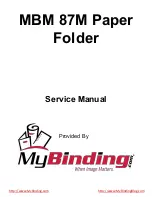4-24
Problem
Check
Correct
1) The unit does not start
even when the start
key is pressed.
Is paper stacked properly on the
paper feed tray?
Stack paper properly.
Has paper jammed?
Remove jammed paper.
Is a cover open?
Close open covers.
Is folding plate set properly?
Set the folding plate properly.
Is the folding plate connector
disconnected?
Turn OFF the power and connect the
folding plate connector to the main
body.
Is the paper size displayed on the
LCD?
Refer to section
2)
.
2) T h e L C D d o e s n o t
display the paper size.
Is paper other than the standard
size used?
When using non-standard paper,
follow the procedure for non-standard
paper.
Is there clearance between the
side guides and paper?
Align paper neatly and stack, then
push the side guides lightly against the
paper.
3) Paper slips at the paper
feed section (mis-feed).
Has the paper been fanned well?
Fan the paper well.
Is the paper curled?
Correct the paper curl before use.
Is the suction belt dirty?
Clean with a cloth moistened with
alcohol.
Is the separator height too high?
Adjust the separator adjusting knob to
a larger value.
Is the separating air amount too
weak?
Adjust the separating air adjusting
knob to a larger value.
Is the level sensor adjusting lever
set too near “2”?
Move the level sensor adjusting
lever slowly to “1” and adjust to an
appropriate value.
A r e t h e s i d e g u i d e s p r e s s e d
against the paper too tightly?
Set the side guides so that they push
against the paper lightly.
Is the paper stacked exceeding
the maximum volume (about 100
mm)?
Decrease the paper stacked to the
scale mark on the side guide.
Is the thin paper feed button “ON”?
(When not using thin paper less
than 81.4 g/m
2
)
Set the thin paper feed button to “OFF”.
Is paper outside the specifications
used?
Use paper within the specifications.
5. TROUBLESHOOTING
Содержание DF-1000
Страница 4: ...Memo ...
Страница 9: ...v Caution Label Location SAFETY PRECAUTIONS ...
Страница 11: ...1 1 Chapter 1 BEFORE OPERATION ...
Страница 12: ...1 2 1 NAMES AND OPERATION OF PARTS 13 14 15 11 16 12 7 10 9 8 2 5 6 3 4 1 17 21 20 19 18 ...
Страница 14: ...1 4 1 NAMES AND OPERATION OF PARTS 32 30 34 31 23 38 22 26 27 37 36 33 35 24 25 29 28 ...
Страница 20: ...1 10 Memo ...
Страница 21: ...2 1 Chapter 2 BASIC OPERATION ...
Страница 29: ...3 1 Chapter 3 APPLIED USE ...
Страница 50: ...3 22 Memo ...
Страница 51: ...4 1 Chapter 4 TROUBLESHOOTING ...
Страница 77: ...5 1 Chapter 5 MAINTENANCE ...
Страница 83: ...A 1 Appendix ...
Страница 85: ...A 3 Memo ...