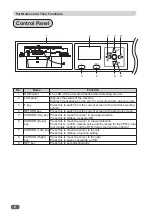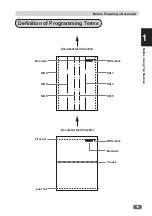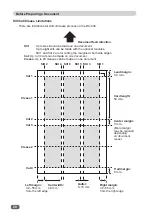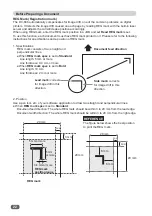8
Part Names and Their Functions
LCD Panel
No.
Name
Function
1
Retrieve JOB
Retrieves saved JOB.
2
Enter JOB
Enters and changes JOB.
3
Settings1
Changes functions of the machine.
4
Settings2
Changes functions of the machine.
5
Settings3
Changes functions of the machine.
6
STACKER
Changes setting for
STACKER
. (Displayed only when
IFS o
ff
is
activated).
7
Adjust All
Corrects the document position in a vertical and a horizontal
direction against the JOB set.
8
Cleaning mode
Retrieves
Cleaning mode
to clean the conveyance belt /
conveyance roller.
9
Return
Returns to standby screen.
●
Select menu screen
●
Standby screen
Count-up
Preset count
2
1
10
001:**********
9999
Sheets 999/999
REG BC %
********
********
Sheets
↓
↓
↓
↓
5
4
6
3
3
7 8
9
REG BC %
↓
↓
↓
↓
IFS
OFF
No.
Name
Function
1
JOB No.
Displays the JOB number currently selected.
2
JOB Name
Displays the JOB name currently selected.
3
Counter
Displays the number of document sheets processed with the JOB
currently set.
4
Status
Displays the machine status.
5
REG
Displayed
when
Read REG mark
(REG mark reading) is
ON
.
6
BC
Displayed
when
Read Barcode
(barcode reading) is
ON
.
7
%
Displayed
when
Apply Shrinkage
is set in
Settings3
.
8
Displayed
when
Adjust All
is set.
9
Displayed
when the DC-646 is connected to the PC Controller.
10
Displayed
when
Batch separation
is set. (Displayed only
when
IFS o
ff
is activated).
↓
↓
↓
↓
Select menu
Select menu
Select menu
Retrieve JOB
Enter JOB
Settings1
Settings2
Settings3
STACKER
Adjust ALL
Cleaning mode
Return
1
2
3
4
5
6
7
8
9
Содержание DC-646
Страница 1: ......
Страница 2: ......
Страница 11: ...ix Notes on Safety Please Read and Observe 4 4 No Part No Name Q ty 4 K9 T139 WARNING LABEL 3 4...
Страница 48: ......
Страница 68: ......
Страница 214: ......
Страница 234: ......
Страница 239: ...219 Appendix Appendix This chapter lists an index Index 220...
Страница 243: ......