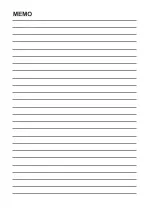188
When a Document Jam Has Occurred
When a Document Jam Has Occurred
Put the waste box back in its place and close the
front cover
.
IMPORTANT
Make sure to set the waste box properly
pushing it all the way in.
Press the STOP key to clear the error.
The machine is reset and the error message is
cleared.
J10 REJECT AREA
A document jam has occurred in the reject area.
Follow the procedure below to remove the jammed document.
Follow the procedure below as well if a
REJECT LOCK
error
appears.
REFERENCE
Open the
top cover 2
and the
top cover 3
.
Remove document
from reject area
to clear
J10-*
Содержание DC-646
Страница 1: ......
Страница 2: ......
Страница 11: ...ix Notes on Safety Please Read and Observe 4 4 No Part No Name Q ty 4 K9 T139 WARNING LABEL 3 4...
Страница 48: ......
Страница 68: ......
Страница 214: ......
Страница 234: ......
Страница 239: ...219 Appendix Appendix This chapter lists an index Index 220...
Страница 243: ......