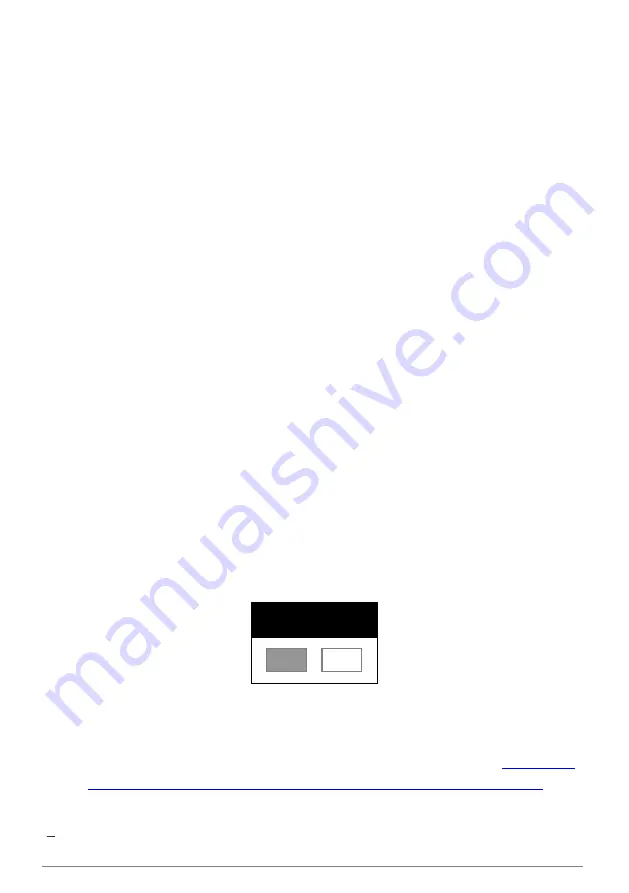
English -
37
[ENTER] to apply the change.
5. Press [
] to [Start Video Select] and press [
] or [
] to select [Default
Video/ Customer Video].
6. Press [
] to [Logo Show time] and press [
] or [
] to modify the
playback time.
7. Press [MENU] to exit.
7.25.2 Changing the Off Video
1. Press [ENTER] + [
] on the
control panel
to enter
Service Menu
.
2. Press [
] or [
] to select [Pwr Off] menu.
3. Press [
] to [Image Select] and press [ENTER] to read the saved file.
4. Press [
] or [
] or [
] or [
] to select the picture file and press
[ENTER] to apply the change.
5. Press [
] to [Off Video Select] and press [
] or [
] to select [Default
Video/ Customer Video].
6. Press [MENU] to exit.
7.26 I would like to use a USB disk
1. Insert the USB disk and a [Copy To USB Disk] dialog box will appear,
and you are asked whether to copy files from DVP510A to the USB disk.
Press [
] or [
] on the
remote control
or
control panel
to select.
7.27 Computer-related functions
Ensure that the USB cable is connected and the software and drivers are
installed before using the computer-related functions. Refer to
Chapter 4
Installation and Connections 4.11 Installing application software
in
this user manual.
Copy To USB Disk
Yes
No
Содержание DVP510A
Страница 10: ......






























