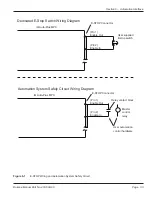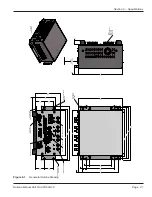Page 34
iQ
Series
,
Auto-Plus MPC User’s Manual
Dukane Manual Part No. 403-608-00
iQLinQ
™
communication options allow automated
systems to monitor and change settings in
iQ
generators.
These options provide machine builders the ability to
integrate the generator into an electrical cabinet and to use
the machine’s HMI to program or monitor weld settings.
All
iQ
Auto-Plus MPC
generator includes
iQLinQ
™
EtherNet/IP and Modbus TCP/IP communication protocol
support. Using one of these protocols avoids adding
expensive analog cards into PLC racks.
iQLinQ™
is
available for
PROFIBUS, PowerLink, Profinet, EtherCAT,
and CC-Link
with the optional ANYBUS module.
iQLinQ
™
Demos are available to provide complete ladder
logic and HMI screens that can be dropped into Allen
Bradley (RSLogix 5000; Studio 5000 Logix Designer;
Factory View Studio ME) Siemens (TIA Portal) and B&R
(Automation Studio) PLC projects.
Contact your local Dukane representative for more
information about the
iQLinQ
™
options.
iQ
LinQ
™
The
iQLinQ
™
allows the
iQ
generator to connect to an
industrial network.
Control Parameters available via
iQLinQ
™
1. Set weld method to Time, Energy, Peak Power, Dis-
tance, and/or Position. Set associated values in seconds,
joules, watts, or millimeters/inches.
2. Set Amplitude, Ramp Up Time, and Ramp Down Time.
3. Enable and set Trigger by Power or Trigger By Position
parameters.
4. Enable and set Hold time.
5. Enable and set Afterburst delay and duration.
6. Enable checking for Suspect Parts. Set maximum and
minimum values for Time, Power Energy, Distance,
and/or position.
7. Enable checking for Bad Parts. Set maximum and
minimum values for Time, Power, Energy, Distance,
and/or Position.
8. Configure advanced hardware settings including Fre
-
quency Tracking, Free Run Frequency, Frequency Lock
and Hold, and Frequency limits.
Control Parameters Available via
iQLinQ
™
1. All parameters that are configured via
iQLinQ
™
.
2. Real time data which includes welder state (ultrasound
active or not), frequency, power, amplitude, and position
.
3. Weld cycle data from previous weld which includes:
• Cycle Count
• Good, Bad, and Suspect Part information
• Process Limit setting exceeded or not reached if Bad
or Suspect Part checking is enabled
• Weld Time
• Weld Energy
• Peak Power
• Weld Distance
• Weld End Position
For information on how to control and/or monitor specific pa
-
rameters,
iQ
Generator
iQLinQ
™
Communication and Control
documentation is available.
Signing a non-disclosure agreement is required to obtain this
documentation.
™
Содержание Auto-Plus MPC iQ Series
Страница 33: ...Page 27 Section 5 Options Dukane Manual Part No 403 608 00 SECTION 5 Options Heat Sink 29 Distance Option 30 ...
Страница 41: ...Section 7 Contacting Dukane Page 35 Dukane Manual Part No 403 608 00 SECTION 7 Contacting Dukane ...
Страница 57: ...Index Page 51 Dukane Manual Part No 403 608 00 Index ...