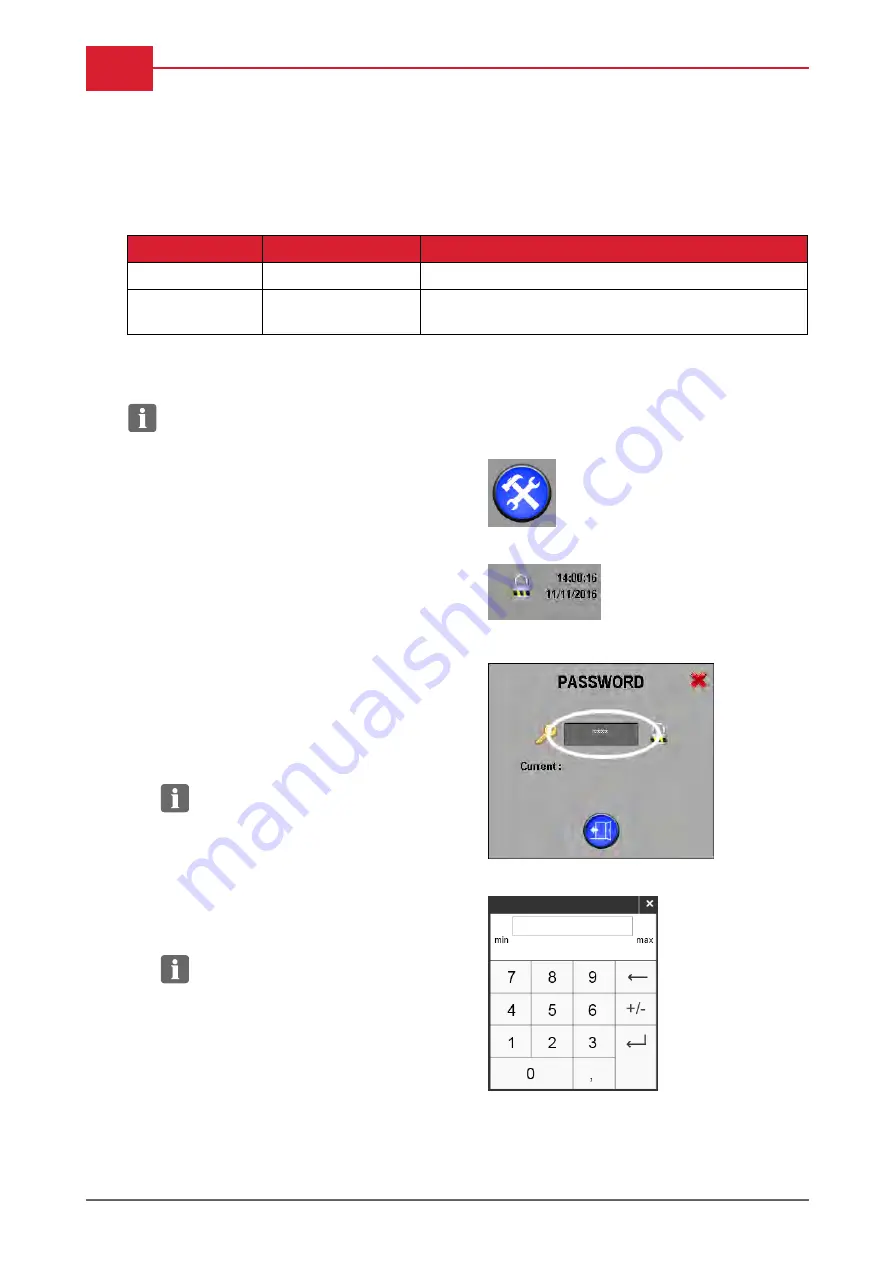
3-10
Control panel
Access levels
The menu system gives the operator access to menu items that are relevant according to access level.
The access levels shown below are also illustrated in the "Menu diagram" on the facing page.
Access level
Menu diagram color
'Operator' level
Black
No access code needed
'Trained Operator'
level
Blue
Code needed.
Change of access levels
NOTE:
The default access level is Operator.
1.
Press the 'Setup' button.
2.
Press the padlock symbol in the upper right
corner of the control panel.
The change access dialog opens.
Change of access level requires a 4-digit
numeric code for:
•
Trained Operator
The access code is supplied with the
equipment on delivery after training.
NOTE:
Contact local DuPont Service
if the code for Trained Operator is lost.
3.
Press the 'key' area to enter the access code.
A numeric keypad will be displayed.
4.
Enter the 4 digit access code.
NOTE:
Entering an incorrect code with
automatically reset access level to
Operator level (= locked).
Operation Manual
|
Cyrel FAST 2000TD
January, 2020
Содержание Cyrel FAST 2000TD
Страница 37: ...Operation procedures 2 19 Blank January 2020 Operation Manual Cyrel FAST 2000TD...
Страница 38: ...3 0 Panel overview Panel overview Operation Manual Cyrel FAST 2000TD January 2020...
Страница 49: ...Control panel 3 11 Menu diagram January 2020 Operation Manual Cyrel FAST 2000TD...
Страница 86: ...Operation Manual Cyrel FAST 2000TD January 2020...
Страница 106: ...B 14 Appendix B Blank Operation Manual Cyrel FAST 2000TD January 2020...






























