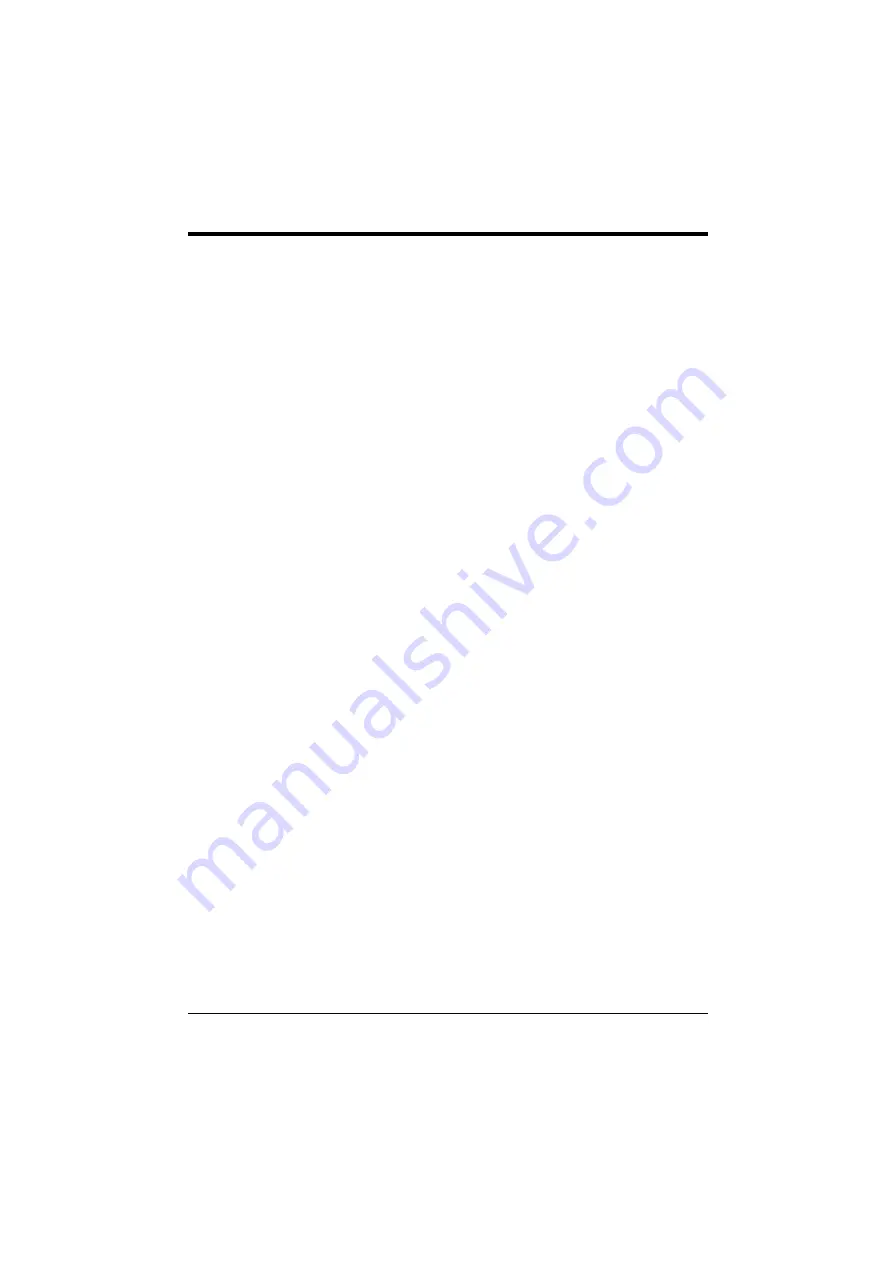
Quick Guide
33
III)
BIOS Setup
If the first time installation of this system board, please press the “DEL” key to get
into the BIOS Setup while Power-on memory testing, and select “Load Optimized
Defaults”, and then select the Frequency/Voltage Control to choose the proper
“CPU Clock Ratio” for the CPU installed. For example, X6 should be selected for
Celeron 400MHz CPU, and the default “CPU Host/PCI Clock” is 66/33MHz, don’t
over specification selected. Actually, the currently Celeron 66MHz based CPU,
always locked the CPU Clock Ratio inside. So the Ratio selected is not take in
effect, the Optimized defaults loaded is enough for this jumperless mainboard.
Don’t change any setting in the “Advance Chipset Features” which are important
factors for the stability of this system. If an incorrect setting caused the system can
not boot, just turn off the power, and then press “INS” key until the power turned
on again and the BIOS Title displayed. It’s a safe mode to recover the system.
IV)
Drivers Installation
Please reference to the “All-In-One Multi-media CD-ROM Drivers” for detail
manual and drivers.
The Drivers CD is an AutoRun one. So once you put it into the tray of CD-ROM
drive. It’ll auto execute and has a drivers selection list after a while. If it can not
auto execute, just click the “AUTORUN.EXE” in the root of CD-ROM and please
select the product as PRM-23I E1. And follow the drivers list sequence below to
install the drivers.
In Win95 or Win98 Gold version, the drivers listed below should be installed:
Intel 82810 Win9x IDE Drivers;
Intel 82810 Win9x VGA Drivers;
AD1881 AC97 Win9x Audio Drivers;
AD1881 AC97 Win9x MIDI Drivers
In Win98SE or Win2000, the drivers listed below should be installed:
Intel 82810 Win9x IDE Drivers;
Intel 82810 Win9x VGA Drivers;
AD1881 AC97 Win98SE/Win2000 Audio Drivers
After AD1881 Drivers installed. If the Audio can not work properly. Then get into
Control Panel, System, Device Management to remove the Unknow Device and
Sound Device and restart system again to take effect.
Содержание PRM-23I
Страница 2: ......
Страница 4: ...II change without notice ...
Страница 9: ...Introduction 3 Fig 1 Key Components of the Mainboard ...
Страница 10: ...Chapter 1 4 ...
Страница 12: ...Chapter 2 6 2 2 GRAPHICAL DESCRIPTION OF JUMPER SETTINGS Fig 2 Jumper Location of the mainboard ...
Страница 16: ...Chapter 2 10 ...
Страница 22: ...Chapter 3 16 ...
Страница 29: ...23 ...
































