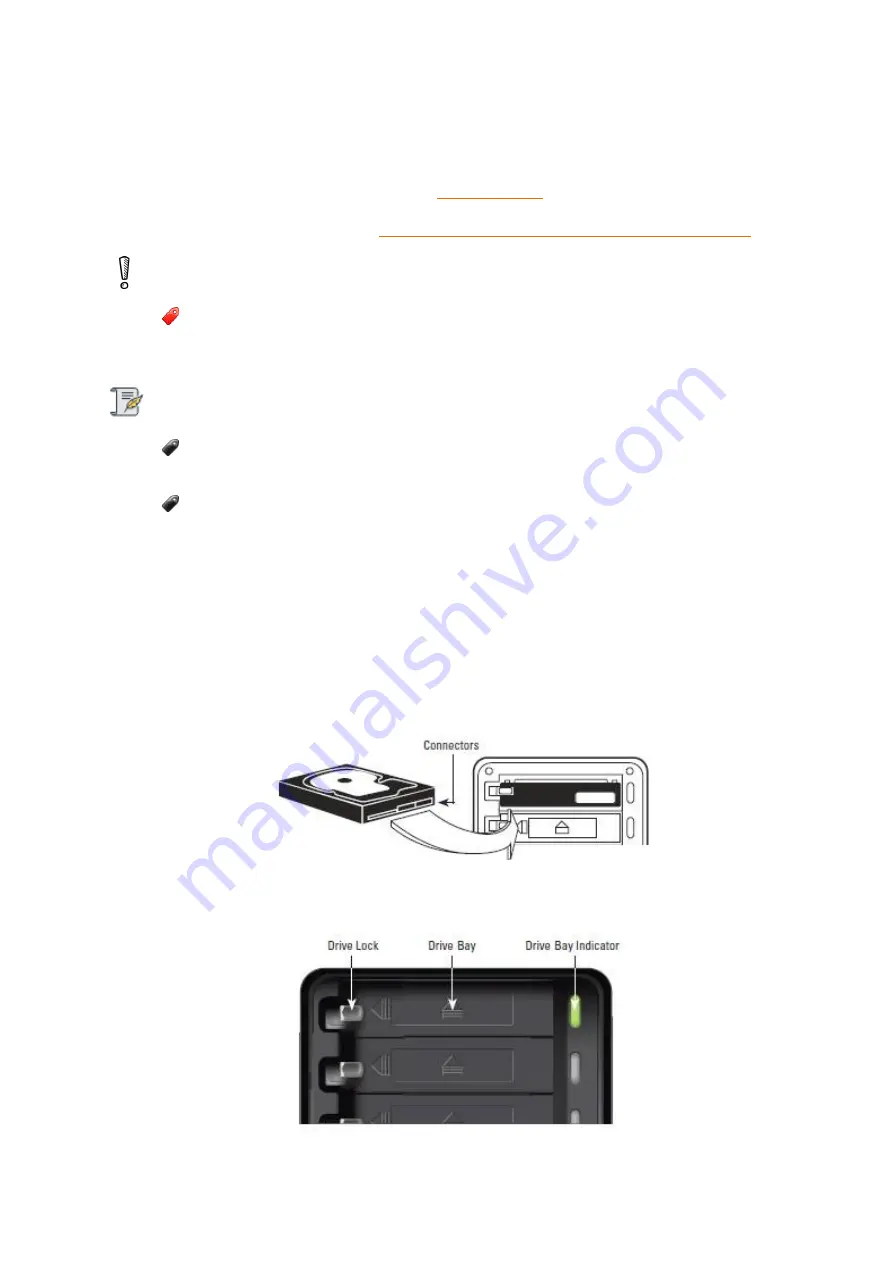
Drobo5N2 User Guide
39
1.2.4
Inserting Drives
After installing an mSATA SSD, if needed, you are now ready to insert drives into your Drobo 5N2.
For more information on drive requirements, see
Also, see this link on the Drobo website:
http://www.drobo.com/storage-products/choose-drive/
Warning:
Any pre-existing data on the drives will be erased, as the drives will be formatted. If you
wish to keep the data, copy it to another drive or medium before using with your
Drobo device.
Notes:
Once you insert the drives into your Drobo device, they function as a unit or “pack.” To
access the data on them, you will need the entire pack.
The Drobo 5N2 supports migrating entire disk packs from a Drobo5N (16TB volume),
Drobo5N (64TB volume), and DroboFS (16TB volume), preserving its data. To ensure a safe
and successful migration of the drives, carefully follow the instructions in Migrating a Disk
Pack from Another Drobo Device.
To insert the drives:
1.
Remove the bezel (faceplate) from the front of your Drobo device by pulling it off.
2.
With one hand, hold the drive so that the label on the top of the drives faces up (and its
connectors are positioned at the device and toward the left). Refer to the image below.
3.
With your other hand, use your thumb to depress and hold open one of the drive locks to a
selected data bay. Refer to the image below.
Содержание 5N2
Страница 1: ...Drobo 5N2 User Guide...
Страница 9: ...Drobo5N2 User Guide 9 Figure 2 Back of the Drobo 5N2 Related topic Before You Begin...
Страница 53: ...Drobo5N2 User Guide 53 Related topics Renaming Backup Deleting Backup...
Страница 61: ...Drobo5N2 User Guide 61 Related topics Using the Online User Guide Using Context Sensitive Help Getting Support...
Страница 66: ...Drobo5N2 User Guide 66 Related topics Using Online User Guide Using Context Sensitive Help Using Knowledge Base...
Страница 97: ...Drobo5N2 User Guide 97 4 Your Drobo device powers down and then restarts This may take a few minutes...
Страница 126: ...Drobo5N2 User Guide 126 Related topics Assigning Users Access Rights to a Share Deleting Users Creating and Using Shares...
Страница 134: ...Drobo5N2 User Guide 134 6 In the Username text box modify the user s name as desired...
Страница 195: ...Drobo5N2 User Guide 195 Related topics Saving a Detailed Log of Synchronizations to View Using DroboDR to Replicate Data...
Страница 198: ...Drobo5N2 User Guide 198 Related topics Disabling DroboDR at the Target Using DroboDR to Replicate Data...






























