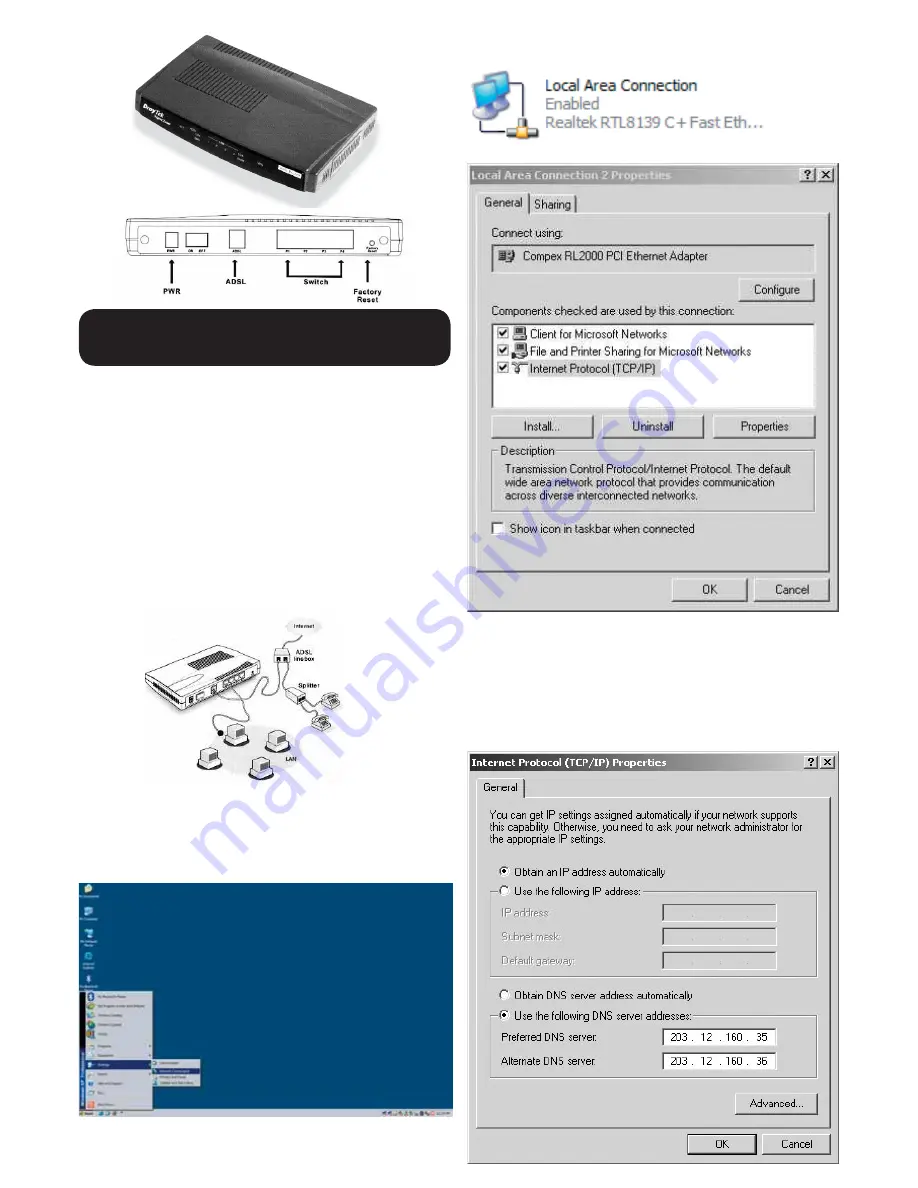
2.2
Right click on the icon
Local Area Connection
and then select
Properties
.
2.3
Select
Internet Protocol (TCP/IP)
and click
Properties
.
2.4
Select
Obtain an IP Address automatically
.
2.5
Select
Using the following DNS server addresses
and enter the
following settings:
Primary DNS Server
203.12.160.35
Secondary DNS Server 203.12.160.36
Click
OK
to save settings.
Contents
1.
Equipment Checklist
2.
Modem
Confi guration
1. Equipment Checklist
Please ensure that you have the following equipment:
•
Vigor2500 Series ADSL Router
•
Network Card for connection to the computer
•
Ethernet Cable (blue) for connection to a computer or Hub.
•
AC power supply adaptor.
•
ADSL Line cable (RJ-11).
•
Vigor2500 Product Documentation & Installation CD
Please refer to the diagrams shown on the Quick Reference guide and
below, in order to connect the Vigor-2500 Modem with your phone
outlets and connect fi lter to your Telephone.
2. Modem Confi guration
Please connect your modem to the computer for confi guration of your
ADSL Connection and turn power on.
2.1
Click
Start
->
Settings
->
Network Connections
on your taskbar.
Vigor-2500
(Bridged) Setup
Instructions for
Windows 2000 & Windows XP





















