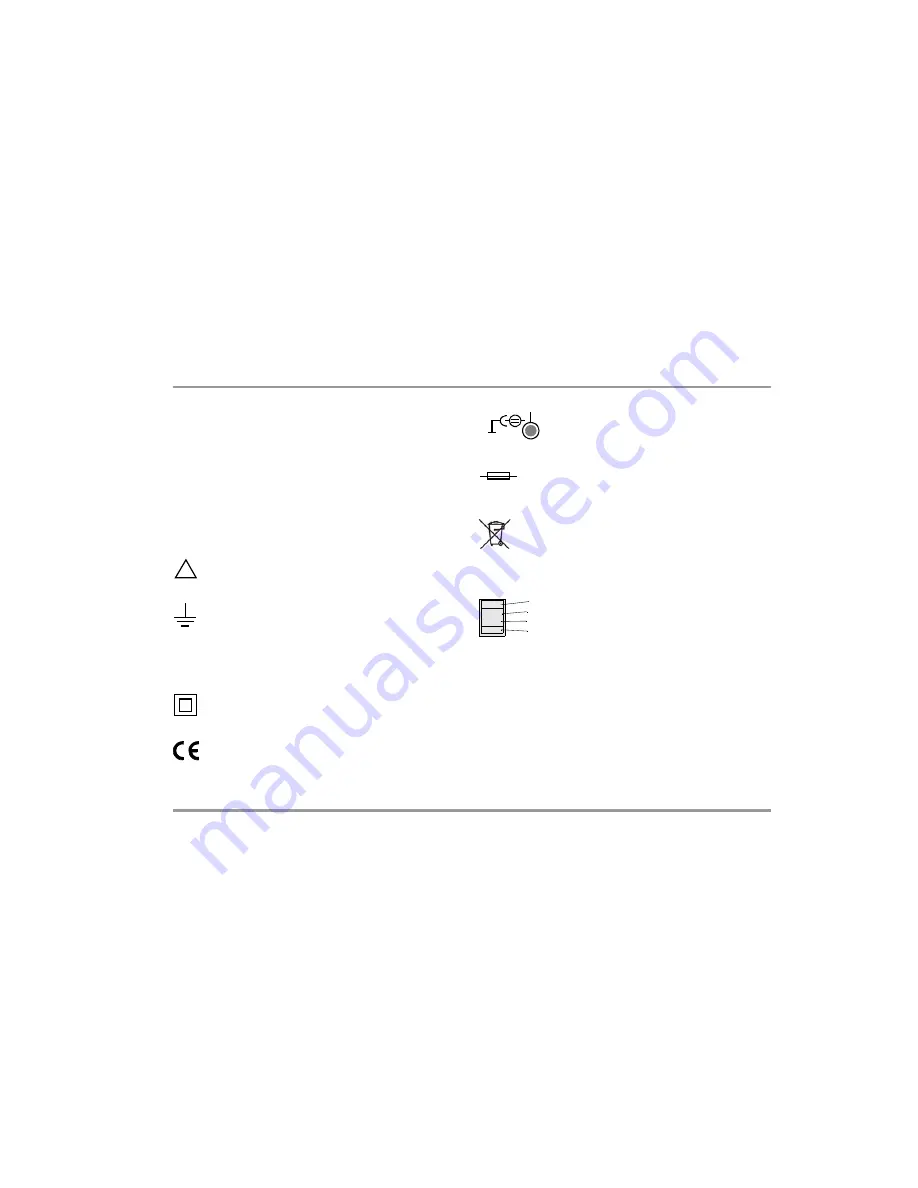
DranTech X
TRA
User’s Guide
15
Operating Overview – Connections, Keys, Rotary Switch,
Symbols
User Interface Symbols in the Following Chapters
Z
...
Z
Scroll through main menu
V
...
V
Scroll
through
sub-menu
Y
Z
Select decimal point
UV
Increase/decrease value
time
Sub-menu/parameter (7-segment font)
1nFo
Main menu (7-segment font, boldface)
Symbols on the Device
Warning concerning a point of danger
(attention: observe documentation!)
Ground
CAT III / IV
Measuring category III or IV device, see also
“Measuring Categories and their Significance per IEC
61010-1” on page 8
Continuous, doubled or reinforced insulation
Indicates EC conformity
▲
IR
▼
Position of the infrared interface, window on the top of the
instrument
Position of the power pack connector socket,
see also chapter 3.1
Fuse for current measuring ranges, see chapter 9.3
The device may not be disposed of with the trash.
Further information regarding the WEEE mark can be
accessed on the Internet at www.dranetz-bmi.com (see
also chapter 9.5).
Calibration seal (red seal):
see also “Recalibration Service” on page 62
!
5 V / 600 mA
Consecutive number
Registration number
Date of calibration (year – month)
German Calibration Service – Calibration Laboratory
B0730
01-04
DKD-K-
19701
Содержание DranTech Xtra
Страница 1: ...DranTech XTRA TRMS Digital Multimeter User s Guide P N M240H 2007 Rev A...
Страница 5: ...DranTech XTRA User s Guide 5 Contact Persons...
Страница 11: ...DranTech XTRA User s Guide 11 Safety Precautions...
Страница 25: ...DranTech XTRA User s Guide 25 Control Functions...
Страница 43: ...DranTech XTRA User s Guide 43 V Hz Temperature and A Hz Measurements...
Страница 49: ...DranTech XTRA User s Guide 49 Device and Measuring Parameters...
Страница 59: ...DranTech XTRA User s Guide 59 Technical Data...
















































