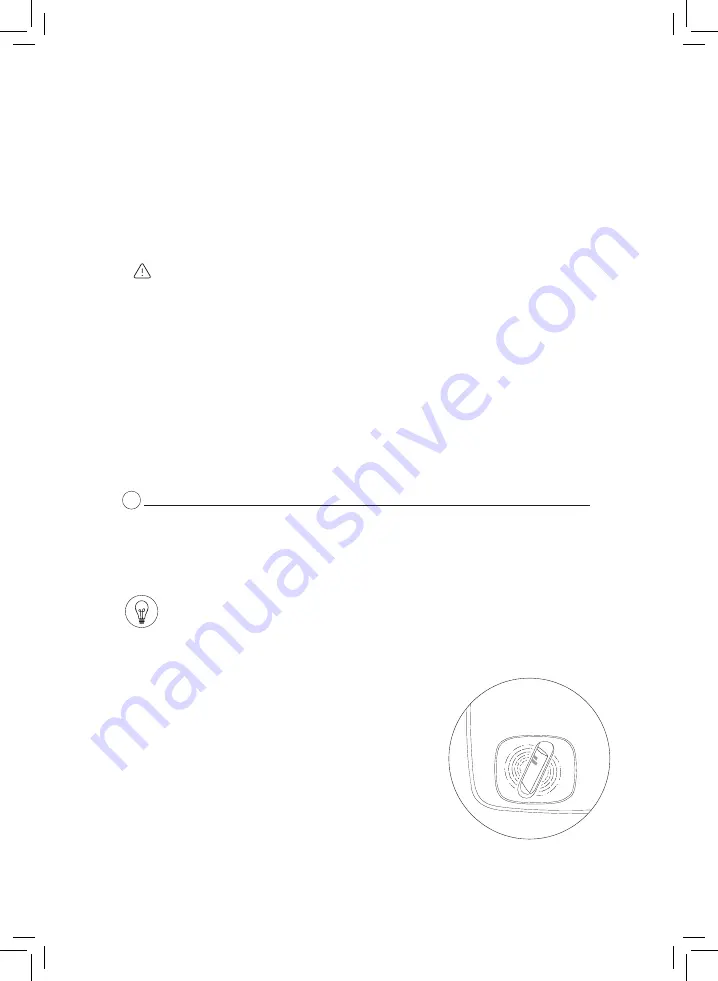
13
1.
Start Dosell by pressing and holding the multifunction
button on the left side of the device for at least 3
seconds or until you hear the motors inside Dosell
start up. After a few seconds a sound signal confirms
that Dosell is starting up. Startup takes a couple of
minutes. If Dosell is brand new, a red light will appear
in the compartment after startup. This is completely
normal; briefly press the black button once and the
red light will disappear.
Attention
Each time Dosell starts up it automatically calibrates the sensor
that detects whether there is a sachet in the compartment. It is
therefore very important that the sachet compartment is empty
when Dosell is started.
2.
Open the Dosell app and select Connect to Dosell*. Follow the
instructions in the app.
*If you are using Dosell as a healthcare professional, you will need to
be logged into the app to connect to Dosell. Login details will be given
to you by your employer.
Some of the instructions in this manual can also be found in the app under the
“Manuals” menu.
6.1 Dispensing medication sachets
Once a sachet roll has been loaded into Dosell, sachets
can be dispensed without needing to access the Dosell
app. Provided there are still medication sachets left in
Dosell, it will continue to dispense them at the time they
are to be taken. There are two different options for
dispensing s
a
chets.
Option 1: (Default)
When it is time to take the medication, Dosell automatically dispenses the sachet to be
taken. The sachet is deposited in the sachet compartment, which flashes with a green
pulsating
light, and a melody is played. This reminder is repeated at shorter and shorter
intervals until the sachet is removed from the compartment.
3
Once all the settings are complete, the app’s main menu will be displayed, and you can
then load the first sachet roll.
6. Using Dosell




























