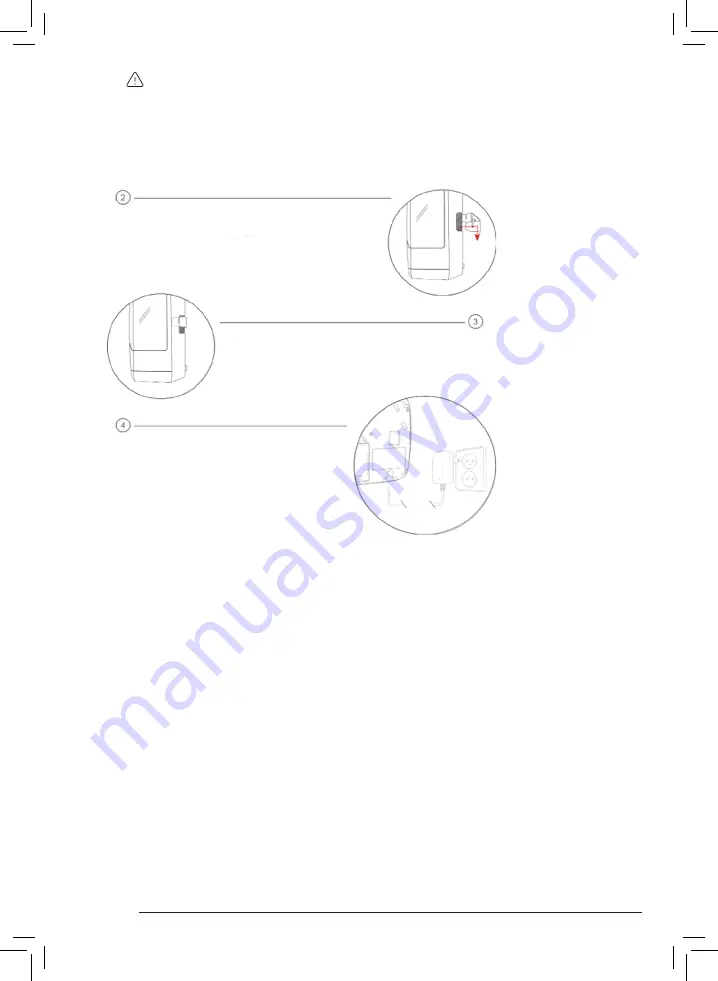
12
Attention
If mounting with tape, always follow the tape manufacturer's instructions and
requirements of the underlying surface. Incorrect mounting could cause Dosell to
detach from the bracket and be damaged. Dosell AB is not liable for any damage to
the device caused by mounting with tape.
Hang Dosell on the bracket by sliding it inwards
and then downwards as shown in the figure.
Check that the device has been pushed all the way down in the
track on the bracket on both sides – see the picture on the left.
Connect the mains adapter to Dosell
and to a wall outlet.
5.2 Mounting Dosell on a stand (available as an accessory)
As an alternative to wall mounting, the bracket can be mounted on a stand (sold separately).
5.3 Configuring Dosell for a new user
Each Dosell device is associated with only one user. On initial startup, a new Dosell therefore
needs to be configured for the person who will use it. This only needs to be done once.
Follow the instructions below to configure Dosell for a new user. The instructions assume that
the Dosell app has been downloaded onto the phone that will be used for configuring Dosell.













































