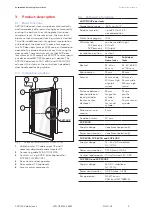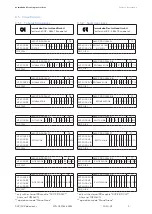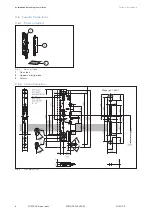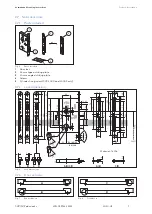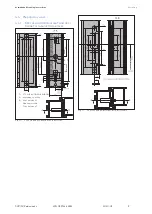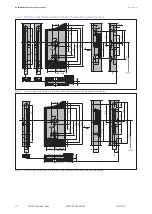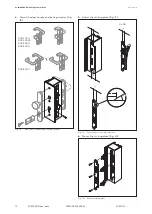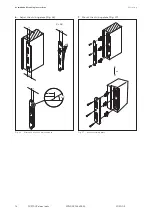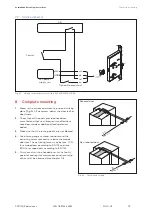5.6.1 Set for DCW® bus
Address assignment is only required in conjunction
with a SafeRoute system with multi-door application.
1.
Open the door and release the door handle.
‣ The LED is constantly lit up.
2.
Turn the key in the unlocking direction until it
stops and hold it there for 10 s.
‣ The LED flashes.
3.
Turn the key back to its starting position.
4.
Press the door handle down repeatedly and check
the operation mode until the LED flashes blue.
5.
Turn the key briefly in the unlocking direction until
it stops.
‣ The LED flashes green 1 x - 4 x:
1 x flashing = address 1 (suggested for most
applications)
2 x flashing = address 2 etc.
The signal repeats itself after a pause of 2 s.
6.
Press the door handle down repeatedly and check
the DCW® address until the desired address is
reached.
7.
Turn the key in the unlocking direction until it
stops and hold it there for 10 s.
‣ The LED flashes green for 2 s and then lights
up constantly blue.
→
The door lock is set for operation on the
DCW® bus.
8.
Turn the key back to its starting position.
5.6.2 Set for CAN bus
1.
Open the door and release the door handle.
‣ The LED is constantly lit up.
2.
Turn the key in the unlocking direction until it
stops and hold it there for 10 s.
‣ The LED flashes.
3.
Turn the key back to its starting position.
4.
Press the door handle down repeatedly and check
the operation mode until the LED flashes yellow.
5.
Turn the key briefly in the unlocking direction until
it stops.
‣ The LED flashes green 1 x - 4 x:
1 x flashing = address 1
2 x flashing = address 2 etc.
The signal repeats itself after a pause of 2 s.
6.
Press the door handle down repeatedly and check
the CAN address until the desired address is
reached.
7.
If the terminating resistor does not need to be
changed (see chapter 5.2.3), continue with step 9.
8.
Turn the key briefly in the unlocking direction until
it stops.
‣ The LED flashes red or green.
The signal repeats itself after a 2 s pause.
9.
Press the door handle down repeatedly until the
desired terminating resistor function is reached.
‣ LED flashes green or red.
10.
Turn the key in the unlocking direction until it
stops and hold it there for 10 s.
‣ The LED flashes green for 2 s and then lights
up constantly yellow.
→
The door lock is set for operation on the CAN
bus.
11.
Turn the key back to its starting position.
5.6.3 Set for Stand Alone operation
1.
Open the door and release the door handle.
‣ The LED is constantly lit up.
2.
Turn the key in the unlocking direction until it
stops and hold it there for 10 s.
‣ The LED flashes.
3.
Turn the key back to its starting position.
4.
Press the door handle down repeatedly and check
the operation mode until the LED flashes orange.
5.
Turn the key in the unlocking direction until it
stops and hold it there for 10 s.
‣ The LED flashes green for 2 s and then lights
up constantly orange.
→
The door lock is set for Stand Alone operation.
6.
Turn the key back to its starting position.
5.6.4 Jump back to the selection
• Jump back from the DCW® address selection to the
operation mode selection:
Turn the key briefly in the unlocking direction until it
stops 1 x.
• Jump back from the CAN address selection to the
operation mode selection:
Turn the key briefly in the unlocking direction until it
stops 2 x.
5.6.5 Cancel parameterization
• If the changes are not saved within 5 minutes of
the start of parameterization, parameterization is
aborted without the changes being accepted: The
LED lights up red for 2 s, then it lights up constantly
in the color for the originally set operation mode.
• If the power supply is interrupted during
parameterization, any unsaved changes are
discarded. Previously saved values are retained.
17
SVP/SVZ door locks
2020-03
WN 059744 45532
dormakaba Mounting instructions
Parameterization (SVP 2000/2000F only)