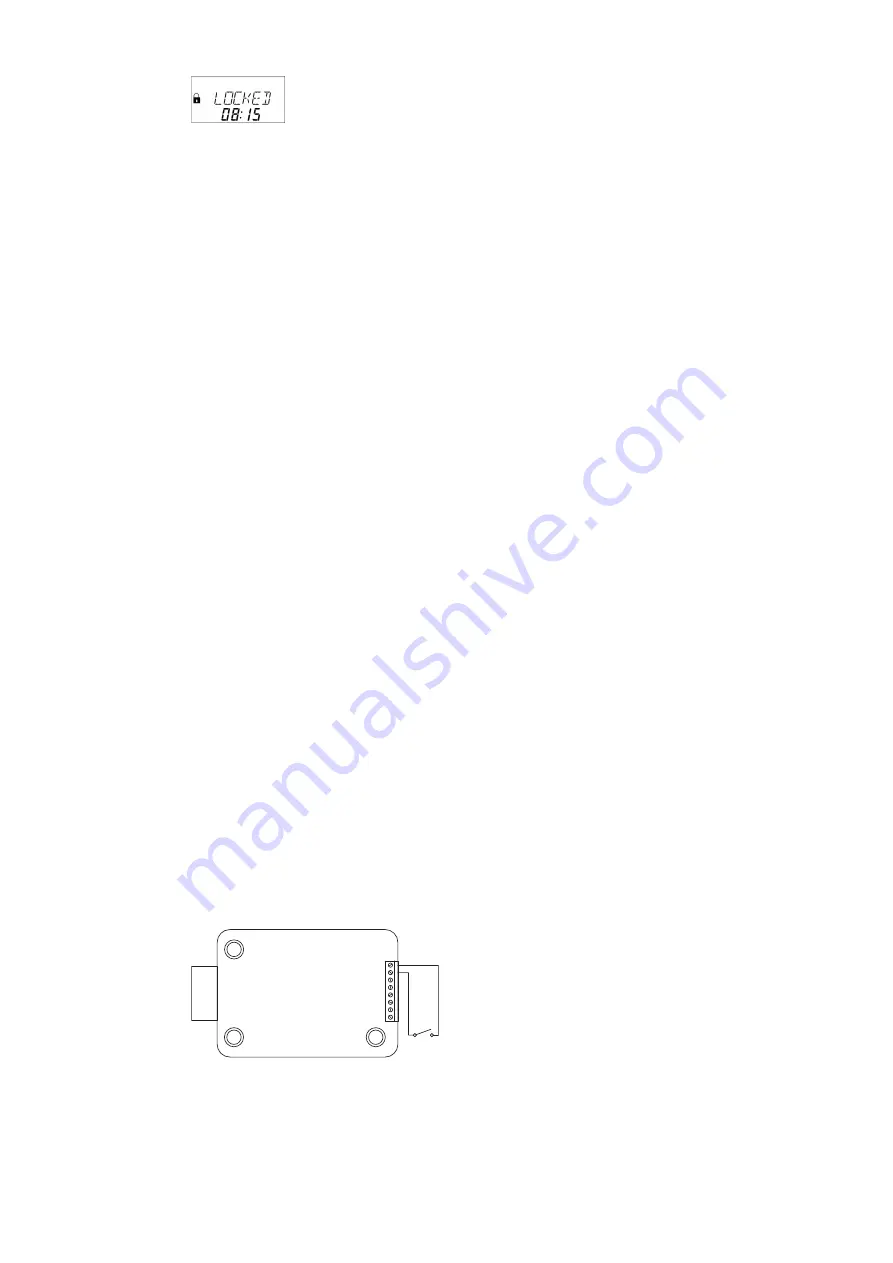
Installation
Technical Manual
72
V28 - 08/2019
Electronic safe lock
8. Tighten the battery compartment with hexagon countersunk screws.
Connecting the slave locks
1.
Connect the connecting cable from terminal X2 of lock -1- to terminal X1 of lock -2- .
2.
Repeat the step before for the remaining slave locks.
ð
A test routine will be initiated.
When the error message BAT-CMP OPEN appears, the Master Code must be entered.
Connecting locks and optional eBox
1.
Connect the connecting cable from terminal X2 of the last lock to terminal X3 of the eBox.
2.
Connect the power supply to the eBox via the 20-pin plug.
3.
Connect the power supply of the eBox to the line voltage.
ð
When the eBox is connected to the safe lock system, the eBox will be paired automati-
cally with lock -1-.
4.
Repeat the same steps with a second optional eBox.
Connecting an optional external power supply
1.
Plug the external 6 VDC power supply to terminal X2 of the last lock.
2.
Connect the power supply to the line voltage.
Connecting a second optional input unit
1.
Connect the connecting cable from terminal X2 of the last lock or terminal X4 of the eBox
to the 6-pole connector terminal of the second input unit.
2.
Do not put batteries in battery compartment of the second input unit.
Safe lock system after finalized hot plugging procedure
The display shows LOCKED and the number of the lock position. The master lock is lock -1-.
The slave locks have successive numbers from lock -2- to lock -10-. The assignment of the lock
positions corresponds to the sequence of the connected locks.
14.8.3
Wiring options
Wiring the door contact
1
2
3
4
5
6
7
8
Interlocking of multiple locks
Example for 1 lock opens at a time within a safe lock system with 3 locks.
The following settings must be entered in AS284-USBW or AS284- NETW programming soft-
ware:






























