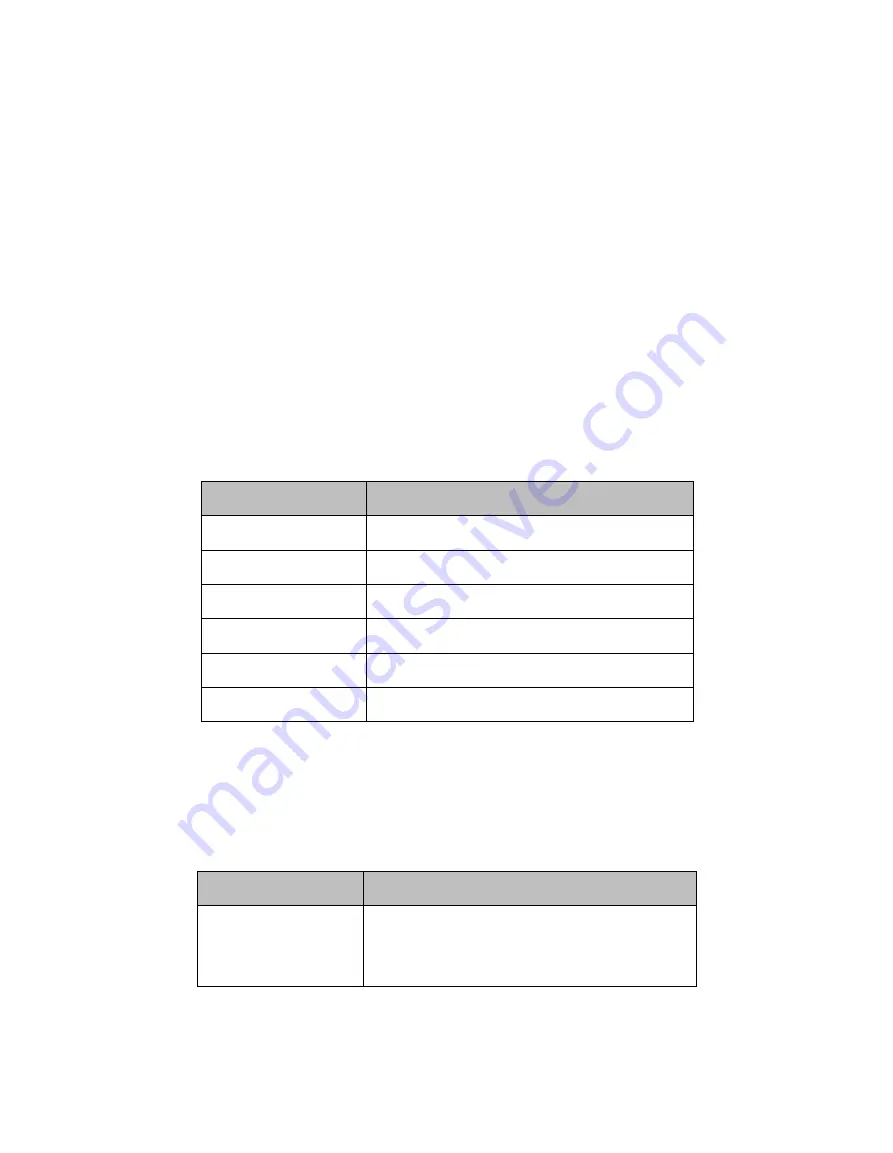
235
12.15 Backup & Restore
Some of the data used by the teach pendant can be backed up and restored.
The name of the backup file must consist of at most 20 alphanumeric characters. The only special
character allowed is the underscore, and the name cannot have blank space at the front or back.
The file extension for add-on backups is append, and the file extension for overwrite backups is
replaced.
Restore is only available for the same software version and the same robot model.
When a backup file including a Workcell item is restored, all Workcell items that can be disabled are
disabled.
If the item to be restored is restored to a robot without the corresponding license, restoration is
performed normally, but any items with licenses are not displayed.
In the case of an add-on restore, if the backup file contains a Workcell item, Task and Modbus created
at the same time, each of them is overwritten with the item, Task and Modbus to be restored. If an
identical system parameter name is present, the restore process cannot proceed.
If the maximum allowed number of additions for working space, tool weight, tool shape, watermark,
user coordinates, end effector and system parameter items are exceeded, the restore process is
stopped.
Item
Maximum Number of Additions
Workspace
10 for each item
Tool Weight
50
Tool Shape
50
User Coordinates
20
End Effector
50
System Parameters
50
If a task with an identical name is present on the Teach Pendant to be restored during task add-on
restore, the serial number of the robot used to backup the task is added to the name of the restored
task.
If an item from one of the categories below is included in the overwrite restore, the items in each of the
existing categories are deleted and the back up data is restored.
Category
Range
Workspace
All working spaces (space limits, collaborative zo
nes, collision avoidance zones, collision sensitivity
reduction zones, tool orientation limit zones, use
r defined zones)
Содержание A0509
Страница 1: ......
Страница 76: ...Doosan Robotics User Manual v2 6 1 76 Tapping the Edit button cannot edit the setting but deletion is possible ...
Страница 117: ...117 Note The configuring end effector and base end effector must be symmetrical on the tool Z axis ...
Страница 121: ...121 7 8 2 Vision For more information about Vision settings refer to the separate Reference Manual provided ...
Страница 214: ...Doosan Robotics User Manual v2 6 1 214 ...
Страница 251: ...251 ...
Страница 252: ...Doosan Robotics User Manual v2 6 1 252 ...
Страница 253: ...253 ...






























