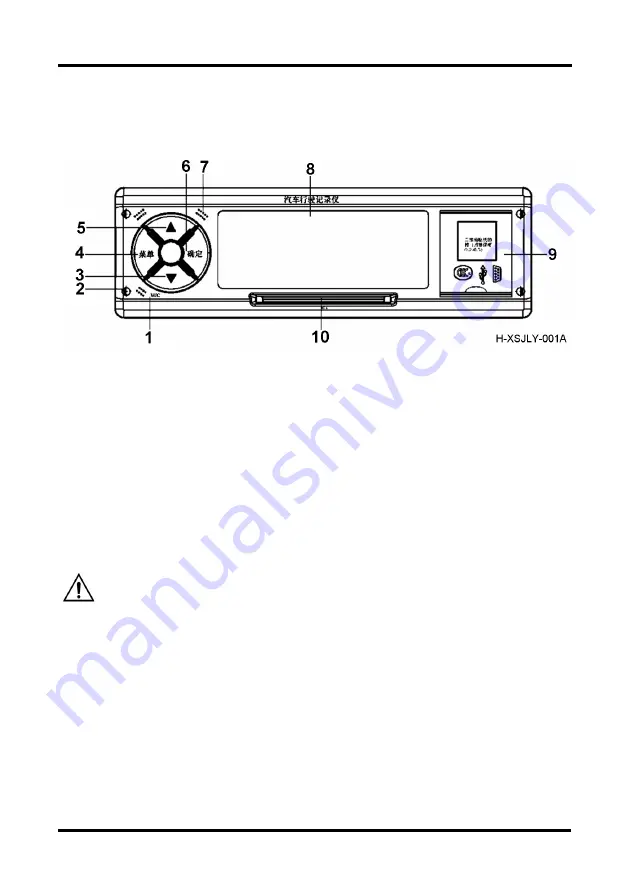
Structure and Operation
84
D760.H03E-001.H1907
Driving recorder
The operating manual of driving recorder is provided separately.
Front panel
CAUTION:
1.Press the "
▲
" and "
▼
" combination buttons for 2s to trigger SOS
alarm, and the alarm information is automatically uploaded to the
monitoring platform.
2.When the device deviates from the horizontal line more than 30
degrees, the device will generate a rolver-over alarm, and the alarm
information will be automatically uploaded to the monitoring platform.
1. MIC
2. Keyhole: used to remove the recorder
from the bracket
3. Scroll down to select functions or data
column items
4. Menu: switch between the default dis-
play interface and the menu interface,
and return the subdirectory to the root
directory
5. Flip up and select to complete the selec-
tion of function or data column items
6. Confirmation: to confirm the function or
data column item, press the button for 3s
continuously in the default display inter-
face to trigger the printing function
7. Speaker hole for internal sound output
8. Dot matrix LCD screen
9. Compartment door cover, which con-
tains 3C label, USB screen printing, DB9
screen printing, and USB interface and
DB9 interface inside
10.IC card slot
















































