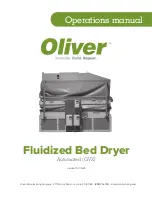4.
OPERATION OF ELECTRONIC CONTROL
(UDTM UDLM models)
4.1.
Principle and description of the control of the machine
The machine is controlled using an electronic microprocessor able to control the activation and deactivation of the
different inputs and outputs of the system. Communication with the user is carried out using a keypad with keys
and indicator lights (LED) which indicate the states of the machine. The control can be configured for operation in
OPL mode
or in self-service mode. In addition, it is possible to modify certain operating parameters of the control
using
the ELECTRONIC CONTROL console
(sold separately).
A digital temperature probe located in the bottom of the drum is used to keep the temperature constant inside the
dryer. The required temperature is selected using three keys for three levels: low, medium, and high. This allows
the machine to be used at the optimum temperature for each fabric type.
The electronic plate receives the signal from the temperature probe and activates or deactivates the heater
element to adjust the temperature.
Time control is internally carried out in the microprocessor. In
OPL
mode, two keys can be used to increase or
decrease the drying time. The time entered is displayed on a scale of indicator lights (LED). If the machine is
configured in self-service mode, these keys are not used, and the time is increased according to the payment
made.
The control includes a Cool-down time (progressive cooling) which starts at the end of the drying cycle.
The anti-wrinkle cycle is automatically activated at the end of each cycle ( Cool-Down) in
OPL
mode. If
the machine is configured in self-service mode, the anti-wrinkle cycle will not be run.
4.2.
ELECTRONIC CONTROL:
POSITIONS:
1. Start/Stop button.
2. Run (green) or alarm/warning (red) indicator light. For further information, see the section
Alarms and Warnings.
3. Keys for increasing or decreasing the drying time (OPL mode). Each time the key is pressed is
the equivalent of 5 minutes in time.
4. Programmed drying time remaining indicator lights.
5. Temperature selection keys (High, medium, or low).
6. Temperature selection indicator light (High, medium, or low).
24