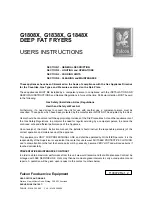59
3.
When the dryer is in STANDBY mode, the time remaining is displayed, the clock does
not flash and the press start symbol is displayed. The operating temperature selected by
the user (low, medium or high) is also displayed.
Press the up/down arrows to change the selected temperature.
4. When Start is pressed, the machine will start. The time remaining is displayed and the
clock flashes. A different temperature can be selected at any time using the up/down
arrows.
When the time runs out, a buzzer is heard, and END is displayed.
4.2.1 Version with two coin slots / pay centre
In these versions the displays on each of the dryers show the time increasing (up/down) and the
pulses are received directly from the corresponding coin slot or from the pay centre.
4.2.2 Version with only one coin slot (with selector switch)
In this version the appliance only has one coin slot and a selector switch with buttons with built-in
LEDs to select the machine in which the time is to be increased.
All the coins or tokens are inserted in the same coin slot.
Then by pressing the corresponding button on the selector switch, the top or bottom dryer is
selected. Lastly, press ENTER to confirm the increase of time to the selected machine
Selector states:
1. Pending increase in credit balance. The LEDs on the three buttons are flashing.
2. Credit balance pending selection of dryer. The two LEDs on the SELECT buttons flash
alternately. The ENTER LED is off.
3. Pending confirmation. The ENTER LED is flashing. The two LEDs on the SELECT buttons are
off.