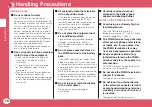28
Basic
Oper
ation
Using Guide
Search and refer to the function you want to
know or use. Depending on the function, you can
execute the searched function after searching.
• This function is provided in Japanese only.
1
Stand-by display
u
7
(for over 1 second)
2
"Menu search" / "Useful guide" / "Trouble
shooting"
When selecting "Menu search", enter menu item names
or keywords to search for your desired function. Press
G
[Chara] to switch input modes.
When selecting "Useful guide", select and check the
target function from the list.
When selecting "Trouble shooting", select and check the
target symptom from the list.
• If
C
[Start] appears on operation description screen, press
C
[Start] to execute the function.
• When checking operations or symptoms, press
G
[
+
]/
M
[
-
]
to zoom in/out text size.
Information
Содержание style L-10C
Страница 146: ...Kuten Code List for L 10C ...