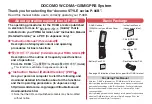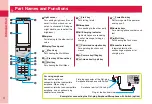3
Intr
oduction
What You can Do with P-06B
International Roaming
■
▶
P.55
You can use the FOMA terminal
overseas the same way as you
use it in Japan, including phone
number and mail address. (3G/
GSM areas are supported.)
使いかたガイド
(Guide)
You can check “
使いかたガイド
(Guide)”
onscreen for how to operate a function
you want.
Even when you do not have the printed
“Instruction Manual” at hand, you can
easily operate your FOMA terminal by
referring to it.
m
▶
便利ツール
(Tool)
▶
使いかたガイド
(Guide)
※
This function is available in Japanese mode only.
○○
Railway
Suspension of the
service now...
「ひつじのしつじくん
®
」
© NTT DOCOMO
i-concier
▶
P.82
i-concier is a service that enables you
to receive useful information from
a character (Machi-chara image) on
the Stand-by display and download
schedule event (i-schedule) fi les for
your convenience.
※
■
i-concier is available in Japanese only.
Camera
▶
P.69
Using the high-image-quality
camera with its 13,200,000 pixels,
you can shoot the scenes you
want to straight away since it takes
so little time for auto focusing and
shooting to be ready from startup.
AUTO-GPS
▶
P.68
The AUTO-GPS function enables you
to get information about weather
forecast, shops, and tour spots,
where you are currently around.
Waterproof Performance
▶
P.18
The FOMA terminal is designed to
exhibit a waterproof performance
equivalent to the IPX5 and IPX7
classes once its connector terminal
cover and inner cover have been
closed tightly and the back cover is
attached.
Touch Panel
▶
P.32, P.86
In Viewer Style, you can start
using your favorite functions on
the Touch Menu by means of a
single-touch operation. Using the
supplied touch pen that matches
the body color, you can write
small characters or patterns or
use “Handwriting photo/memo”
and other functions with the
greatest of ease.
Содержание P-06b
Страница 1: ...P 06B INSTRUCTION MANUAL 10 7...
Страница 136: ...16 8 Click Install Installation starts 9 Click Finish Installation is completed...
Страница 167: ...Kuten Code List P 06B...