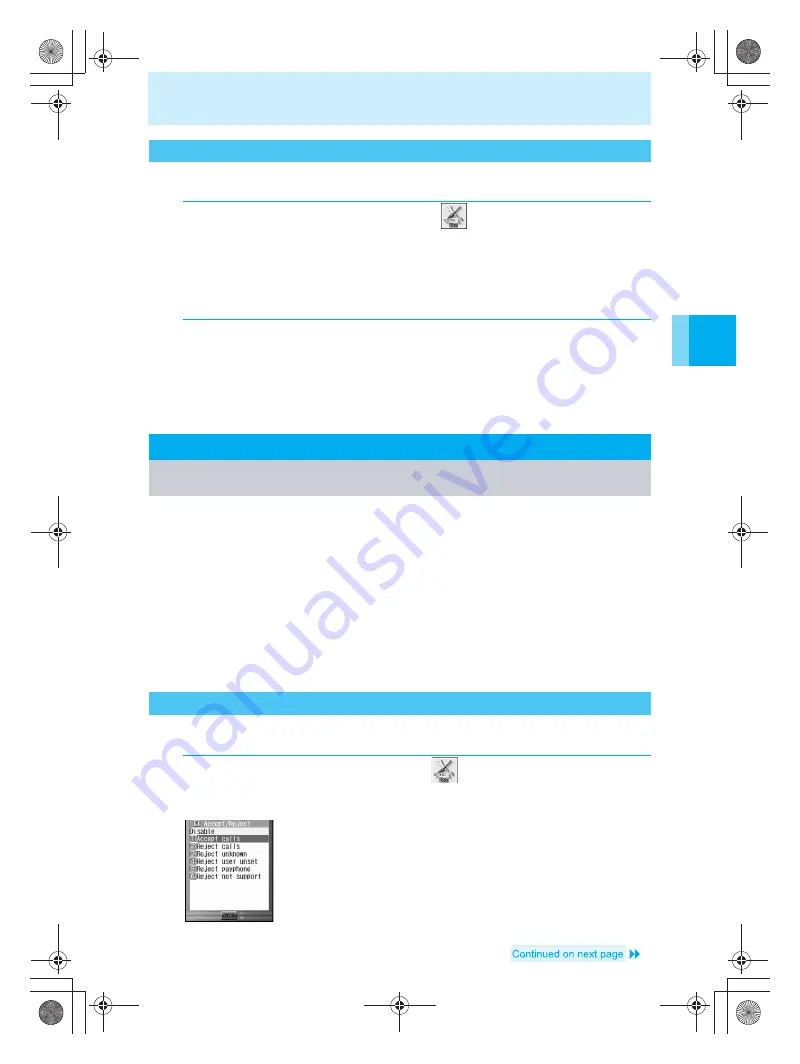
Rejecting Calls from Specified Phone Numbers
A
n
sw
er
in
g
C
al
ls
59
The default setting is “Disable”.
You can set your mova to reject calls from specified callers in your phonebook. Calls from
other numbers (including those where the caller does not send their number) are connected.
To set Reject calls, register the phone numbers of all members registered in the
phonebook whom you wish to reject to the list and set collectively later.
When a call is received from a caller who is set in Reject calls without sending their number,
the call is connected. It is recommended that services such as the “Caller ID Display
Request Service”, in which a guidance informs the caller to send their number, and rejecting
by reason also be set.
When Accept calls is set, Reject calls cannot be set.
Callers set to be rejected hear a busy signal. In such cases, “* missed calls” is displayed and
information such as the name is recorded in the received calls history.
Short mail and i-mode mail are received regardless of this function.
You can save up to 20 callers in Reject calls.
Setting/Disabling Accept Calls
Kt64L
1
In the stand-by, press
t
and select
, press
t64
, enter
your terminal security code (4 digits), and then press
1
.
The accept calls screen is displayed.
When “Disable reject calls” is displayed
Reject calls, Reject unknown, Reject number unset, Reject payphone, or Reject not support
is set. Disable the setting and try again.
2
Press
1
(Set).
If Accept calls list is empty, the save list screen is displayed. Register before setting
(
n
P.57).
To disable
Press
2
.
Reject Calls
Rejecting Calls from Specified Phone Numbers
Saving a Caller in Reject Calls
Kt64L
1
In the stand-by, press
t
to select
, press
t64
, and
then enter your terminal security code (4 digits).
Each entered digit is displayed as “
b
”.
e̲n500.book Page 59 Tuesday, August 9, 2005 1:15 PM
Содержание mova SH506iC
Страница 66: ...64 LMEMO9 e n500 book Page 64 Tuesday August 9 2005 1 15 PM...
Страница 76: ...74 LMEMO9 e n500 book Page 74 Tuesday August 9 2005 1 15 PM...
Страница 102: ...100 LMEMO9 e n500 book Page 100 Tuesday August 9 2005 1 15 PM...
Страница 184: ...182 LMEMO9 e n500 book Page 182 Tuesday August 9 2005 1 15 PM...
Страница 214: ...212 LMEMO9 e n500 book Page 212 Tuesday August 9 2005 1 15 PM...
Страница 302: ...300 LMEMO9 e n500 book Page 300 Tuesday August 9 2005 1 15 PM...
Страница 378: ...376 LMEMO9 e n500 book Page 376 Tuesday August 9 2005 1 15 PM...
Страница 411: ...409 17 Using the Felica What is FeliCa 410 e n500 book Page 409 Tuesday August 9 2005 1 15 PM...
Страница 436: ...434 LMEMO9 e n500 book Page 434 Tuesday August 9 2005 1 15 PM...
Страница 510: ...508 LMEMO9 e n500 book Page 508 Tuesday August 9 2005 1 15 PM...
Страница 573: ...miniSD Memory Card miniSD Memory Card Adapter 571 Troubleshooting e n500 book Page 571 Tuesday August 9 2005 1 15 PM...
Страница 574: ...572 miniSD Memory Card miniSD Memory Card Adapter Troubleshooting e n500 book Page 572 Tuesday August 9 2005 1 15 PM...
Страница 575: ...573 LMEMO9 e n500 book Page 573 Tuesday August 9 2005 1 15 PM...
















































