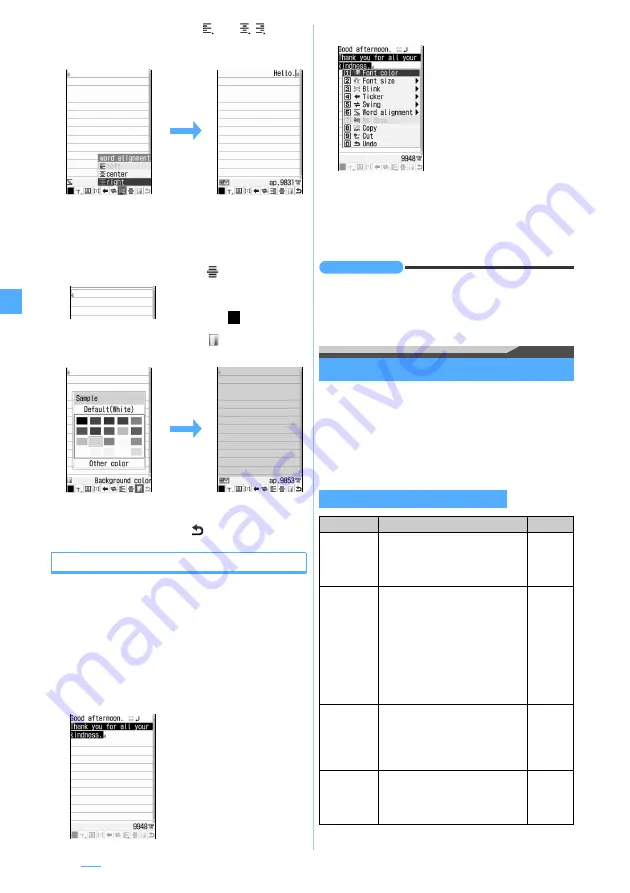
176
■
Changing word alignment:
(or
)
z
Highlight the display position
z
o
z
Enter
characters
・
When characters are already entered and the
cursor is placed between characters, a new blank
line is started at the selected position.
・
The display position of an image is also changed.
■
Inserting lines (ruled lines):
■
Changing background color:
z
Highlight a
color
z
o
・
Select from 20 standard colors or 64 colors in
Other color
.
■
Canceling the operation:
Specifying decoration after entering characters
You can decorate entered characters or change the
decoration of characters by specifying the range.
・
You cannot insert lines or images, or change the
background color. Specify the decoration first.
1
Place the cursor at the start position on the
message text entry screen
z
t
2
The end position
z
o
3
Select the decoration method and set
z
o
INFORMATION
●
To check the accurate number of bytes that can be
entered and the decoration:
m0
on the message
text entry screen
Attaching files
Attachment
You can send i-mode Mail with the file attached:
・
The maximum number of files that can be attached is
10, and the total size of attachments that can be
saved is a maximum of 2 Mbytes.
・
Sending may take some time depending on the size
of attachment.
right
selected
A line (ruled line) is inserted
in the color specified with
font color (
).
・
To select from the start
position to the beginning
of the text:
mo
・
To select from the start
position to the end of the
text:
po
・
To select all the text:
a
The type of file which can be attached
File type
Restriction
Remarks
Image
Images in JPEG and GIF
formats, and SWF (Flash movie)
can be attached. Created
animation cannot be attached.
a
b
Movie/
i-motion
Only the movie/i-motion in MP4
format can be attached (i-motion
in ASF format or the partially
saved i-motion cannot be
attached). Files with replay
restriction set cannot be
attached. The file without replay
restrictions set may be unable to
be attached, either.
c
Melody
Images in SMF and MFi formats
can be attached.
Even if the melody in MFi format
is attached, it is not inserted in
the message.
d
ToruCa
Depending on the settings of IP
(Information Provider), some
ToruCa cannot be attached,
either.
e
・
The procedure for
confirming and canceling
decorations is the same
as when entering
characters after
specifying the decoration.
・
To cancel the decoration:
7
・
To copy the characters:
8
・
To cut the characters:
9
・
To cancel the operation:
0
Содержание FOMA D905I
Страница 1: ......
Страница 152: ...150 Camera Saving or displaying ToruCa Highlight the name of a ToruCa file z o z Save To display ToruCa Display...
Страница 269: ...267 Full Browser Viewing web pages designed for PC Full Browser 268 Setting Full Browser Browser Setting 272...
Страница 446: ...444 MEMO...
Страница 447: ...445 MEMO...
Страница 448: ...446 MEMO...
Страница 449: ...447 MEMO...
Страница 450: ...448 MEMO...
Страница 451: ...449 MEMO...
Страница 452: ...450 MEMO...
Страница 453: ...451 Index Quick Manual Index 452 Quick Manual 458...
















































