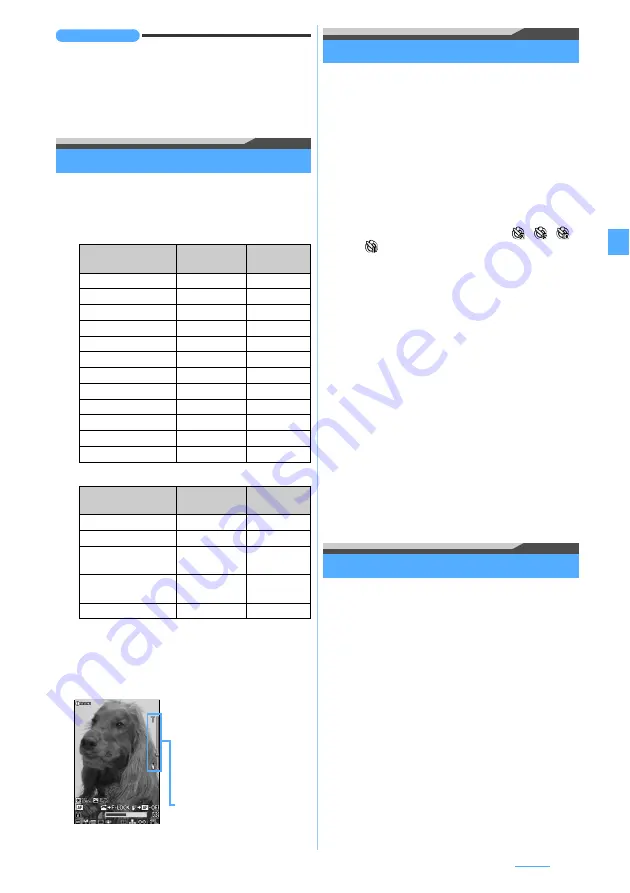
141
Camera
INFORMATION
●
To switch the mode to Sound Recorder on the still image
shooting screen or movie recording screen:
m
z
Switch mode
z
Sound recorder
●
For the usage precaution for Sound Recorder, refer to
INFORMATION in “Recording movies”.
Using zoom
The display magnifications which can be changed in
each image size are as follows:
■
With the out-camera
・
During still image shooting
・
During movie recording
■
With the in-camera
Switching between scales (x1 and x2) is available.
1
%
on the still image shooting screen or the
movie recording screen
Using auto timer
The shutter is automatically released to shoot a still
image after the specified number of seconds has
elapsed. Select the number of seconds from among 2,
5, 10 and 15.
・
You cannot use auto timer for manual continuous
shooting or manual four-frame shooting. This function
is unavailable for movie recording.
1
m5
on the still image shooting screen
2
1
-
4
The auto timer is set and any of the
,
,
and
is displayed.
・
To cancel the setting:
5
3
Point the camera at the object
z
o
or
C
The countdown sound is heard and the auto timer
starts countdown. The indicator and counter show
an estimate of the remaining time before shooting
and the remaining number of seconds. The interval
of sounds becomes shorter as the shooting time
approaches. After the specified number of seconds
has elapsed, the shutter sound is heard and
shooting is started.
・
If you press
o
or
C
when shooting a still
image with auto focus, countdown is started after
focusing.
・
To stop the auto timer:
p
・
Shooting stops if a call or PushTalk call arrives,
the time set for the alarm clock, schedule alarm,
etc. arrives, or
b
is pressed during auto timer
countdown.
Turning on the compact light
・
The compact light cannot be turned on during
shooting with the in-camera.
・
If the compact light is turned on during still image
shooting, the amount of light increases at the
moment when the shutter is released.
1
a
on the still image shooting screen or the
movie recording screen
The compact light is turned on.
・
To turn off the compact light:
a
again
・
The way you shoot still images or record movie is
the same as the usual shooting method.
Image size
Max. display
magnification
Zoom scale
Ph. Book (96 x 72)
16.0 times
65 scales
Sub-QCIF (128 x 96)
16.0 times
65 scales
QCIF (176 x 144)
16.0 times
65 scales
QVGA (240 x 320)
8.0 times
65 scales
CIF (352 x 288)
6.0 times
65 scales
H-VGA (640 x 480)
3.0 times
65 scales
V-VGA (480 x 640)
4.0 times
65 scales
Standby (480 x 864)
4.0 times
65 scales
SXGA (960 x 1280)
3.0 times
65 scales
UXGA (1200 x 1600)
2.0 times
6 scales
Full HD (1920 x 1080)
2.0 times
6 scales
3M (1536 x 2048)
2.0 times
6 scales
Image size
Max. display
magnification
Zoom scale
Sub-QCIF (128 x 96)
16.0 times
8 scales
QCIF (176 x 144)
16.0 times
8 scales
QVGA (320 x 240)
vertical shoot
4.0 times
3 scales
QVGA (320 x 240)
horizontal shoot
7.9 times
5 scales
VGA (640 x 480)
4.0 times
3 scales
Each time you press it, the
magnification changes and
the slider indication shifts.
・
Shooting procedures for
still images and movies
are the same as in
normal shooting.
During still image
shooting
Slider
Содержание FOMA D905I
Страница 1: ......
Страница 152: ...150 Camera Saving or displaying ToruCa Highlight the name of a ToruCa file z o z Save To display ToruCa Display...
Страница 269: ...267 Full Browser Viewing web pages designed for PC Full Browser 268 Setting Full Browser Browser Setting 272...
Страница 446: ...444 MEMO...
Страница 447: ...445 MEMO...
Страница 448: ...446 MEMO...
Страница 449: ...447 MEMO...
Страница 450: ...448 MEMO...
Страница 451: ...449 MEMO...
Страница 452: ...450 MEMO...
Страница 453: ...451 Index Quick Manual Index 452 Quick Manual 458...






























