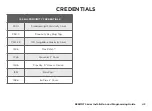9862INT Series Installation and Programming Guide
38
Change System Wi-Fi Password
When you change your network’s Wi-Fi password, the system detects that the password
has changed and asks you to update it. To close the
Incorrect WiFi Password
dialog and
return to the main menu, tap the Shield icon. To reopen the dialog from the main menu,
tap the Wireless icon.
To change your password and re-establish communication, complete the following steps.
Refer to Figure 19 and Figure 20.
1.
Tap
ENTER PASSWORD
.
2. Use the onscreen keyboard to enter your password:
• Press
ABC
to enter uppercase letters
• Press
abc
to enter lowercase letters
• Press
!@#
to enter special characters
• Press
123
to enter numbers
3. Tap
CMD
.
Содержание 9800INT Series
Страница 1: ...INSTALLATION AND PROGRAMMING GUIDE 9800INT Series Graphic Touchscreen Keypad ...
Страница 2: ......
Страница 51: ......
Страница 52: ...LT 1367INT 20291 1 01 2020 Digital Monitoring Products Inc ...