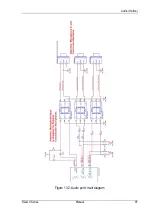Software
applications
DLoG X Series
Manual
87
11.1.6.4.
USB-Port Config
This menu allows you to configure the USB interfaces.
Figure 11.4: USB-Port Configuration in PD.EXE
Client (for ActiveSync))
The USB client is active; the USB host port is
inactive.
Host
(for scanner, keyboard, …)
The USB host is active; the USB client port is
inactive.
One Time Client
The USB client is non-recurring and is only
active until the next computer start. Then the
USB host automatically becomes active again.
One Time Host
The USB host is non-recurring and is only
active until the next computer start. Then the
USB client automatically becomes active
again.
11.1.6.5.
Remote Control
This function was not yet been implemented upon publication of the manual.
Содержание DLoG X 10
Страница 1: ...3 10 DLoG X 7 DLoG X 10 DLoG X 12 Manual ...
Страница 3: ......
Страница 12: ......
Страница 55: ...Initial operation DLoG X Series Manual 43 COM2 Options 13 Audio Option ...
Страница 60: ...Initial operation 48 Manual DLoG X Series Figure 5 9 External connectors DLoG X 12 X 12 AC 110 230 V 100 W ...
Страница 87: ...Boot loader DLoG X Series Manual 75 Figure 9 2 Boot loader diagram 2 ...
Страница 109: ...Audio Option DLoG X Series Manual 97 Figure 13 2 Audio port circuit diagram ...