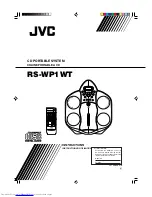4. PG-13:
Parental guidance under 13 years
5. PGR:
Under 17 years, parental guidance is recommended
6. R:
Under 17 years, parental guidance is strictly recommended
7. NC-17
from 17
8. Adult
No child lock
Select the desired classification and press the ENTER button to select this setting. From
then onwards, only those program contents that are in accordance with this classification
can be played on this device.
Set Password
elect this menu option and press the ENTER button. Now you will be asked to enter the
current valid password (default factory setting = 8888). Enter the number and press the
ENTER button. This function is now locked. Press the ENTER button again, and then you can
enter a new password. End the input with the ENTER button again. Henceforth, you must
enter the new password to change the child protection settings. If you forget, you can use
8888 again.
Misc Setup
If you activate the
use default settings
here, all
the settings are reset to the default delivery
settings. Hence, all the settings made by you will be
lost.
DivX Registration
If you would like to participate in the VOD service, recall this menu item. VOD means
V
ideo
o
n
D
emand, that means you can download movies from the Internet, burn these on a data
carrier and play it through this DivX player. To register for this service, please visit the
website http://vod.divx.com. The registration code required for this can be found in this
menu.
21
Содержание DVD-526
Страница 1: ...3...
Страница 10: ...The remote control RC 10...
Страница 26: ...26...
Страница 27: ...27...