Отзывы:
Нет отзывов
Похожие инструкции для WooKong HELI

GI670B
Бренд: Laser Pegs Страницы: 6

G870B
Бренд: Laser Pegs Страницы: 4

G1270B
Бренд: Laser Pegs Страницы: 3

Eagle ZD 140B
Бренд: Laser Pegs Страницы: 17

Assault Helicopter C1200
Бренд: Laser Pegs Страницы: 3

ALL TERRAIN ROVER ZD 110B
Бренд: Laser Pegs Страницы: 16

1270
Бренд: Laser Pegs Страницы: 2

National Geographic Oceans
Бренд: Laser Pegs Страницы: 2

Premier SD50 Diesel Engine
Бренд: MTHTrains Страницы: 47

WEEKEND Fokker Dr.I
Бренд: Eduard Страницы: 12

FW 190
Бренд: Top Flite Страницы: 36

Portable Pit Stop Ramp
Бренд: Race Ramps Страницы: 6

0-8-0 Steam Engine
Бренд: Rail King Страницы: 36

AIRBUS A220-300 / KOREAN AIR
Бренд: Airigami Страницы: 2

SBACH342 120E
Бренд: Goldwing RC Страницы: 49
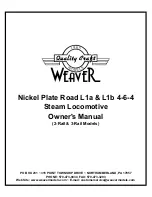
Weaver Nickel Plate Road L1a
Бренд: Quality Craft Страницы: 6

GM034S1
Бренд: The Wings Maker Страницы: 13

AERMACCHI M346
Бренд: C&C Models Страницы: 23

















