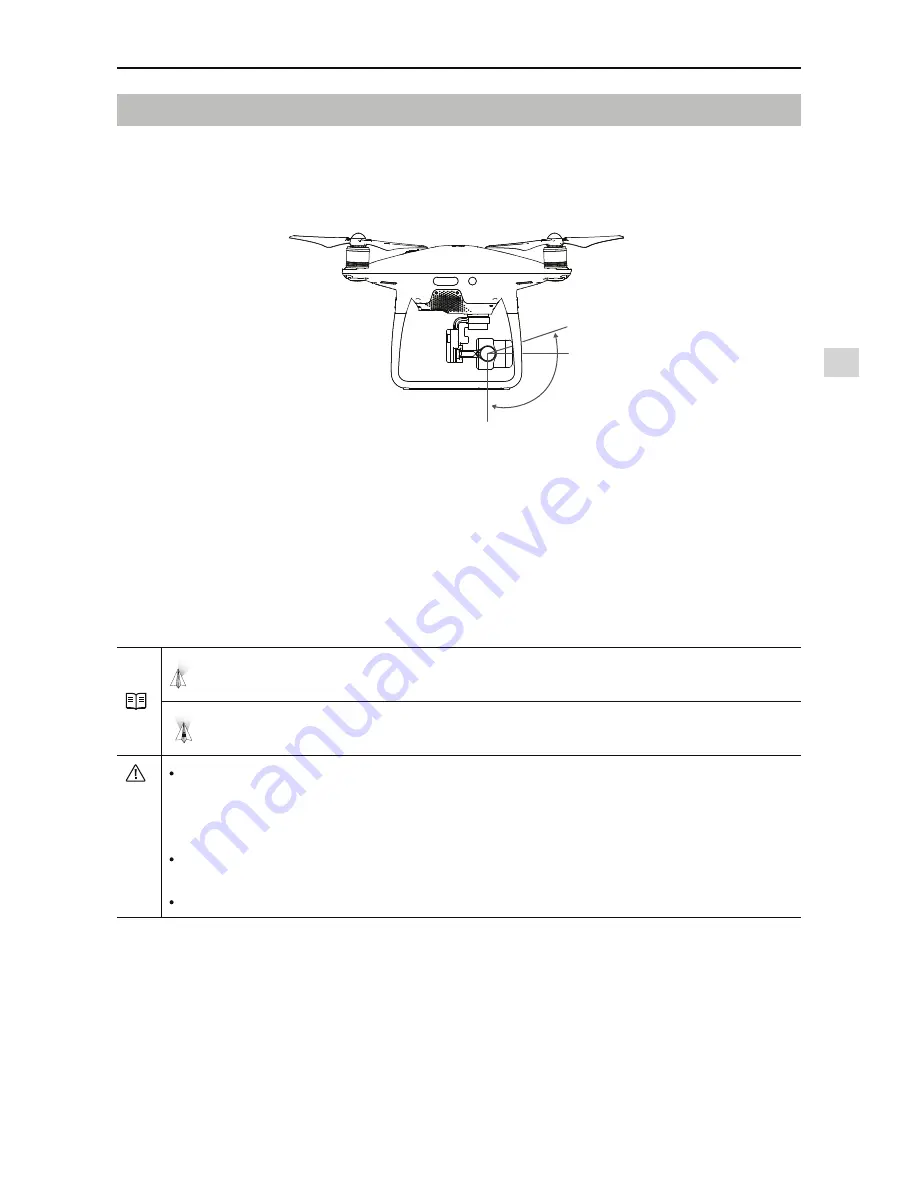
Gimbal Camera
Phantom 4 Pro / Pro+
User Manual
©
2017 DJI All Rights Reserved.
47
Gimbal Operation Modes
Two gimbal operation modes are available. Switch between the different operation modes on the camera
settings page of the DJI GO 4 app. Note that your mobile device must be connected to the remote
controller for changes to take effect. Refer to the table below for details:
Follow Mode
The angle between the gimbal’s orientation and aircraft’s nose remains
constant at all times.
FPV Mode
The gimbal will synchronize with the movement of the aircraft to provide a
mSTUQFSTPOQFSTQFDUJWFnZJOHFYQFSJFODF
A gimbal motor error may occur in these situations:
(1) the aircraft is placed on uneven ground or the gimbal’s motion is obstructed.
(2) the gimbal has been subjected to an excessive external force, such as a collision. Please
UBLFPGGGSPNnBUPQFOHSPVOEBOEQSPUFDUUIFHJNCBMBUBMMUJNFT
Flying in heavy fog or clouds may make the gimbal wet, leading to temporary failure. The
gimbal will recover full functionality after it dries.
It is normal for the gimbal to produce short pulse of beeping tone upon initialization.
Gimbal
3URÀOH
The 3-axis gimbal provides a steady platform for the attached camera, allowing you to capture clear,
TUBCMFJNBHFTBOEWJEFP5IFHJNCBMDBOUJMUUIFDBNFSBXJUIJOBSBOHF
Use the gimbal dial on the remote controller to control the tilt movement of the camera.
-90°
0°
30°
Содержание PHANTOM 4 PRO
Страница 1: ...2017 03 V1 2 User Manual ...
Страница 53: ... 2017 DJI All Rights Reserved 53 Flight 5IJT TFDUJPO EFTDSJCFT TBGF nJHIU QSBDUJDFT BOE nJHIU SFTUSJDUJPOT ...
Страница 61: ... 2017 DJI All Rights Reserved 61 Appendix ...
Страница 70: ...Quick Start Guide V1 0 PHANTOM 4 PRO ...
Страница 77: ...www dji com PHANTOM 4 PRO ...
Страница 79: ...INTELLIGENT FLIGHT BATTERY Safety Guidelines PHANTOM 4 SERIES 2016 10 V1 0 ...
Страница 83: ......
Страница 85: ...Federal Aviation Administration THE FUTURE OF POSSIBLE AUVSI ...
Страница 86: ......
Страница 87: ...DISCLAIMER AND SAFETY GUIDELINES 2016 10 V1 0 ...








































