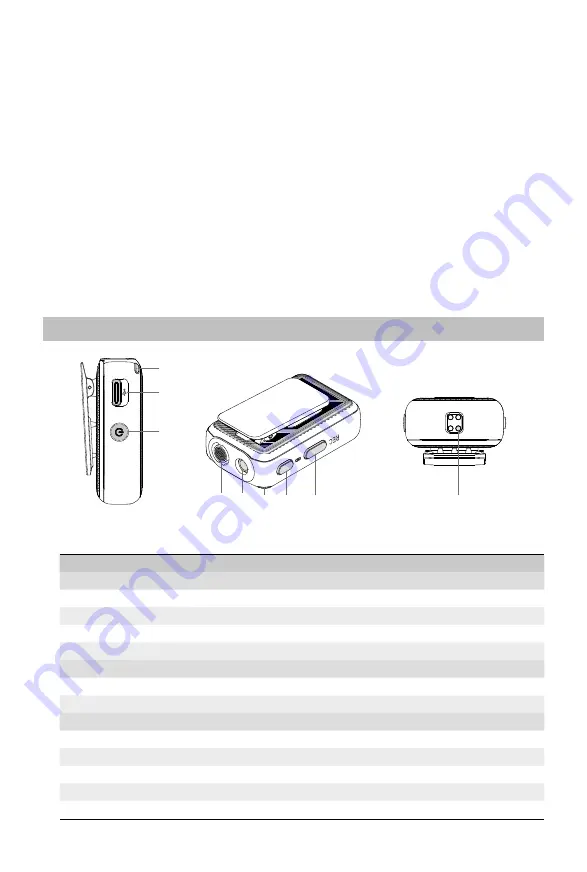
2
©
2021
DJI All Rights Reserved.
Introduction
DJI
TM
Mic is a dual channel wireless microphone system, including two transmitters and one receiver,
which is able to record two sound sources simultaneously at a distance of up to 250 m*. The
transmitter has a built-in omnidirectional microphone, supports the use of an external microphone,
and can be clipped to clothing or any place close to a sound source. With the internal 8 GB
storage, DJI Mic is able to record audio for up to 14 hours**.
The receiver boasts an OLED touchscreen, on which users can view the real-time volume, wireless
signal strength, gain, recording modes, and more. By utilizing the expansion port, the receiver can
be connected to a camera or mobile phone to provide high quality audio. The receiver can also
be connected to a computer to use as a microphone and with the monitor port the audio can be
monitored in real time. The charging case provided is able to charge the transmitters and receiver
simultaneously and link them automatically.
* Tested in an obstruction-free outdoor environment.
** Tested with a 48,000Hz sampling rate and 24-bit mono WAV audio format.
DJI Mic Transmitter
2
1
3
4
5
7
6
8
9
1.
System Status Indicator
Indicates the connection status with the receiver and the battery level of the transmitter.
Blinking Pattern
Descriptions
Connection Status
Solid on
Connected with the receiver
Blinks slowly
Disconnected from the receiver
Blinks quickly
Linking
Blinks red and green alternatively
Firmware updating
Battery Level Descriptions
Solid green
Battery Level ≥20%
Solid red
Battery Level<20%
Battery Level During Charging
Blinks green slowly
Battery level: 0~25%
Blinks green twice
Battery level: 26~50%
Blinks green three times
Battery level: 51~75%
Blinks green four times
Battery level: 76~100%
Off
Fully charged
Содержание MIC
Страница 1: ...MIC 2021 12 v1 0 User Manual ...
































