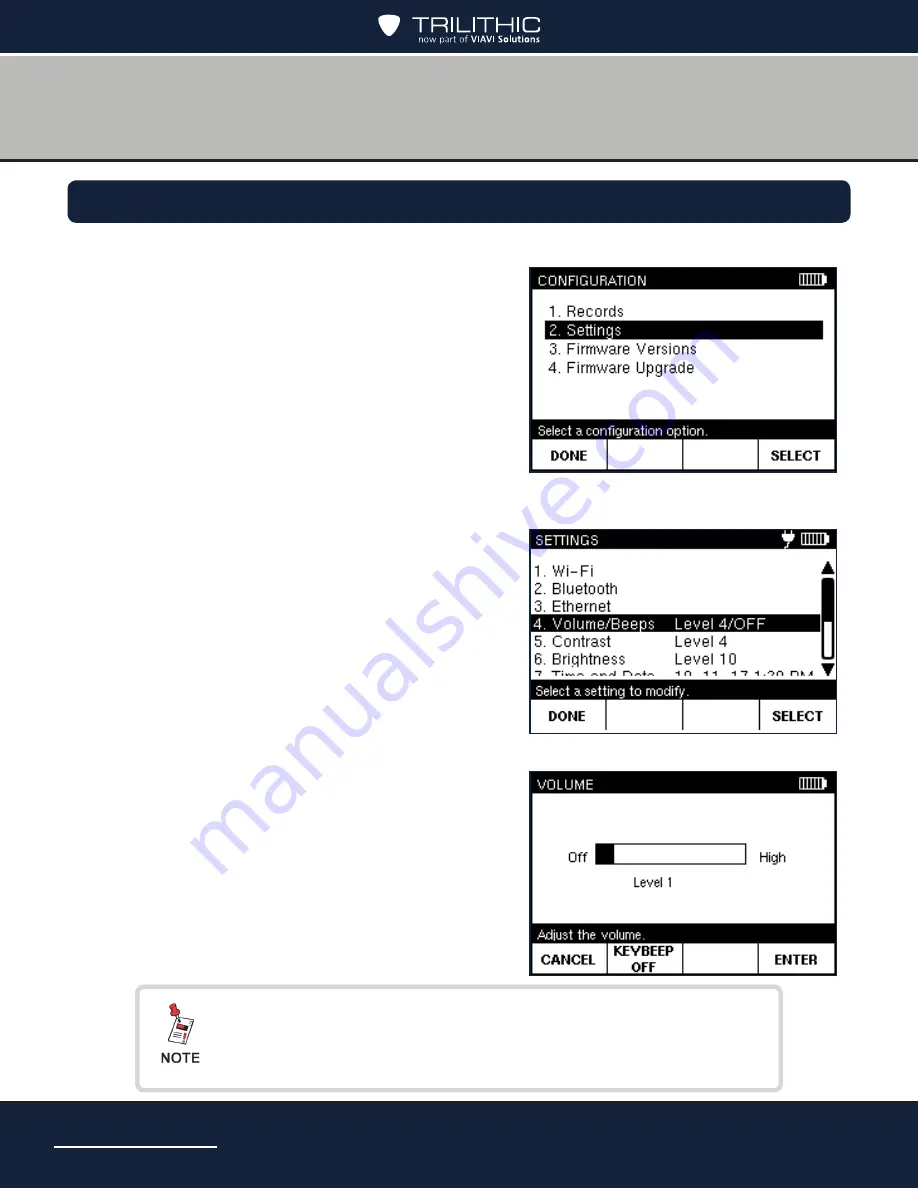
Page 38
AIM 2 Operation Manual
Changing the Volume Settings
1. Press
CONFIG
to go to the
CONFIGURATION
screen.
2. Select
Settings
and press
SELECT
to go to the
SETTINGS
screen.
3. Select
Volume
and press
SELECT
to go to the
VOLUME
screen.
4. Use the up/down arrow buttons to select the
desired volume setting.
To turn on or off the tone that sounds each time
a key is pressed, press the
KEYBEEP ON /
OFF
softkey.
5.
When finished, press the
ENTER
softkey to
return to the
SETTINGS
screen.
You can temporarily turn on or turn off the meter sound by
pressing MUTE. You also can press Function to quickly adjust
the volume setting.
Содержание Advanced Installation Meter 2
Страница 6: ...Page 6 AIM 2 Operation Manual THIS PAGE LEFT INTENTIONALLY BLANK ...
Страница 12: ...Page 12 AIM 2 Operation Manual THIS PAGE LEFT INTENTIONALLY BLANK ...
Страница 14: ...Page 14 AIM 2 Operation Manual THIS PAGE LEFT INTENTIONALLY BLANK ...
Страница 44: ...Page 44 AIM 2 Operation Manual THIS PAGE LEFT INTENTIONALLY BLANK ...
Страница 50: ...Page 50 AIM 2 Operation Manual THIS PAGE LEFT INTENTIONALLY BLANK ...
Страница 60: ...Page 60 AIM 2 Operation Manual THIS PAGE LEFT INTENTIONALLY BLANK ...
Страница 66: ...Page 66 AIM 2 Operation Manual THIS PAGE LEFT INTENTIONALLY BLANK ...
Страница 92: ...Page 92 AIM 2 Operation Manual THIS PAGE LEFT INTENTIONALLY BLANK ...
Страница 104: ...Page 104 AIM 2 Operation Manual THIS PAGE LEFT INTENTIONALLY BLANK ...
Страница 108: ...Made in U S A ...






























