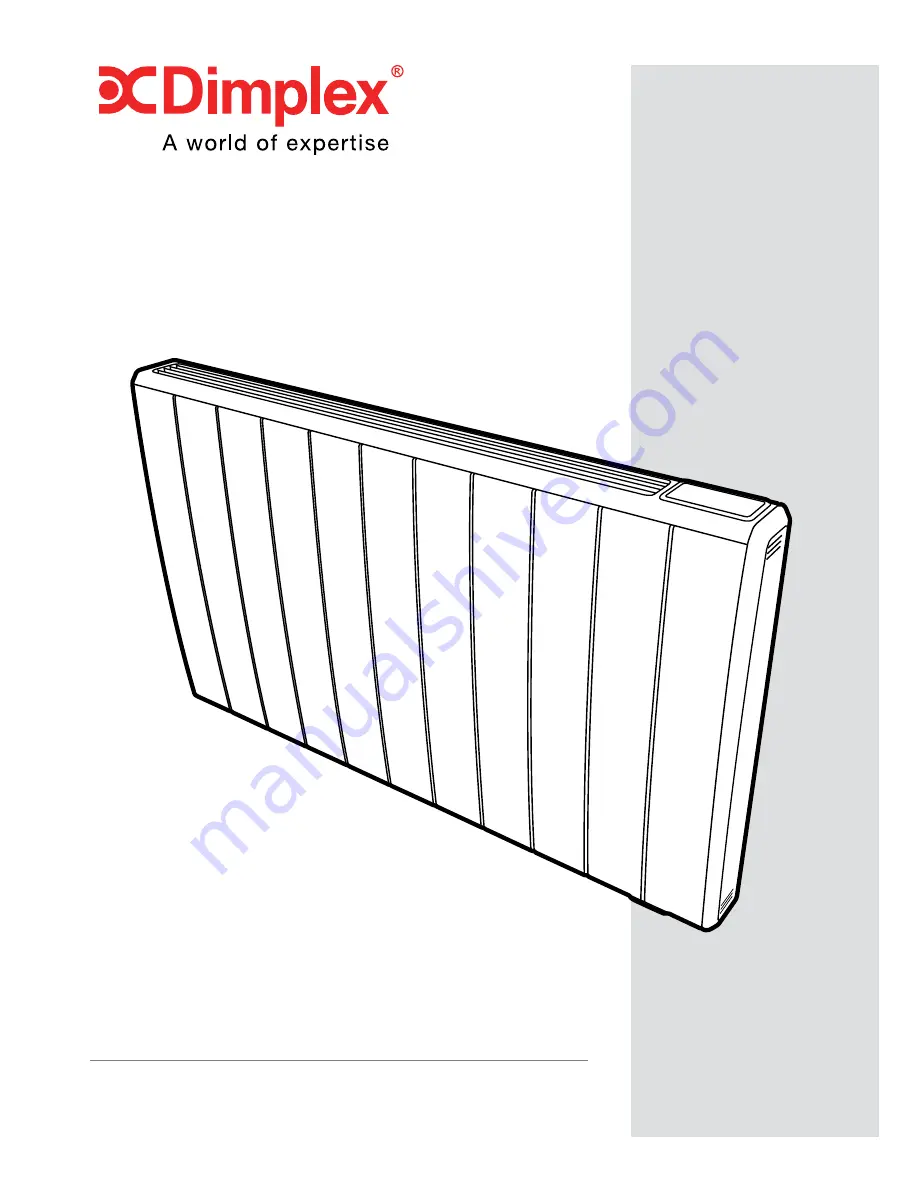
These instructions should be read carefully and
retained for future use. Note also the information
presented on the appliance.
Q-Rad Electric Radiator
Models: QRAD050 / QRAD075
/
QRAD100
/
QRAD150
/
QRAD200
OPERATING
INSTRUCTIONS MANUAL
INDEUKE3RG ISSUE 2