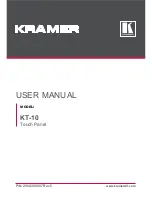Chapter 4 - Specifications
PL-6700 43 Series User’s Manual
4-6
Power
Switch
Power
Terminals
L
N
FG
1) Confirm that the power switch is turned
OFF. Then, remove the power terminal’s
transparent plastic cover.
WARNING
Power Input Terminals
Connecting these two termi-
nals provides 100V to 240V
AC power.
L= live and N= Neutral
This terminal is connected
to the PL’s frame (chassis).
(screw size: M3)
(Rear of PL)
4-3 Wiring the PL
• To prevent electric shocks, be sure to turn the PL OFF before con-
necting the power cord.
• To avoid the dangers of fire, electric hazards and equipment dam-
age, be sure to use only the specified power supply voltage when
operating the PL-6700.
Use the following steps when connecting the power cord to the PL’s power
terminals.
1. Connecting the Power Cord
4-3 Wiring the PL
Power
FG
L
N
1234
1234
1234
1234
1234
1234
1234
1234
Screw
Plastic Cover
Содержание Pro-Face PL-6700 43 Series
Страница 1: ...PL 6700 43Series Panel Computer User s Manual Digital Electronics Corporation...
Страница 19: ...MEMO...
Страница 28: ...Chapter 2 Specifications PL 6700 43 Series User s Manual 2 9 Rear Face Top Face 330 2 5 PL Dimensions...
Страница 31: ...MEMO...
Страница 69: ...MEMO...
Страница 73: ...MEMO...